10 Recent Enhancements to the Ayrshare Dashboard
Ayrshare is an API-first product and part of the core offering is a powerful web dashboard built for developer productivity. This developer dashboard helps in the initial stages of integrating Ayrshare into your product, and continues to help with maintaining your social media management capabilities. You can create API Keys, manage User Profile, setup webhook, publish new posts, and of course manage your account: upgrade, add features, or, gulp, cancel.
We announce all the enhancements on the What’s New page and also on our monthly podcast. We know it’s hard to keep up every month with the capabilities so this article will help get you caught up.
Here is a look at 10 recent enhancements to the Ayrshare dashboard.
1. Profile Sorting
It is always annoying to be hunting for a particular entry and you just can’t find it. We feel the same way, so no you can sort profiles by title or creation date. Use the sort dropdown at the top of the list of user profiles. And you can always do a search for either the title, RefId, or tag.
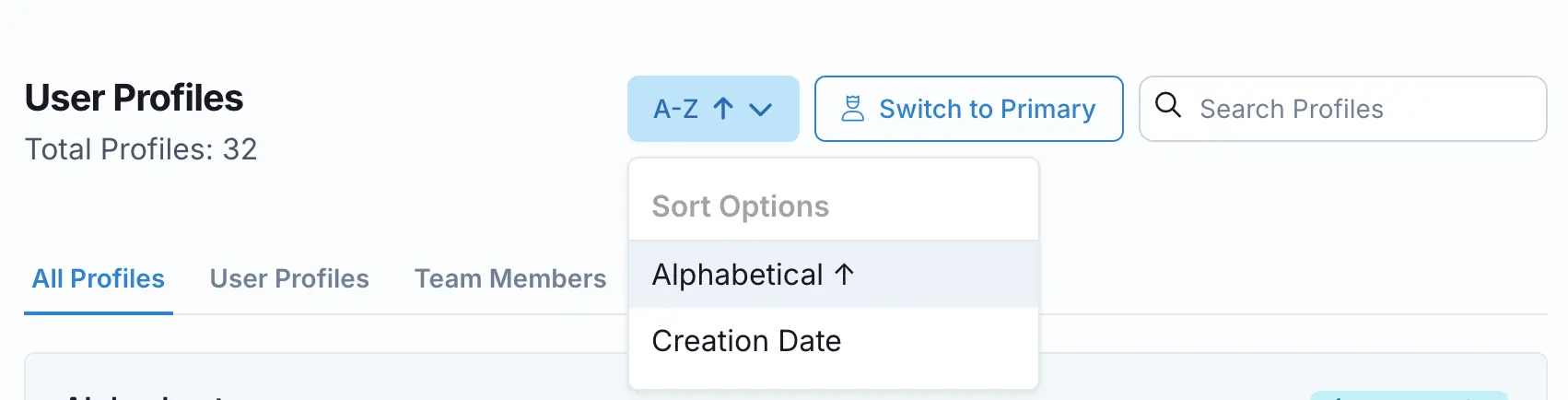
2. RSS Post Indicators
Wondering the source of the post?
Easily identify RSS-published posts with new icon indicators. See the new icon in the top right corner of the post card.
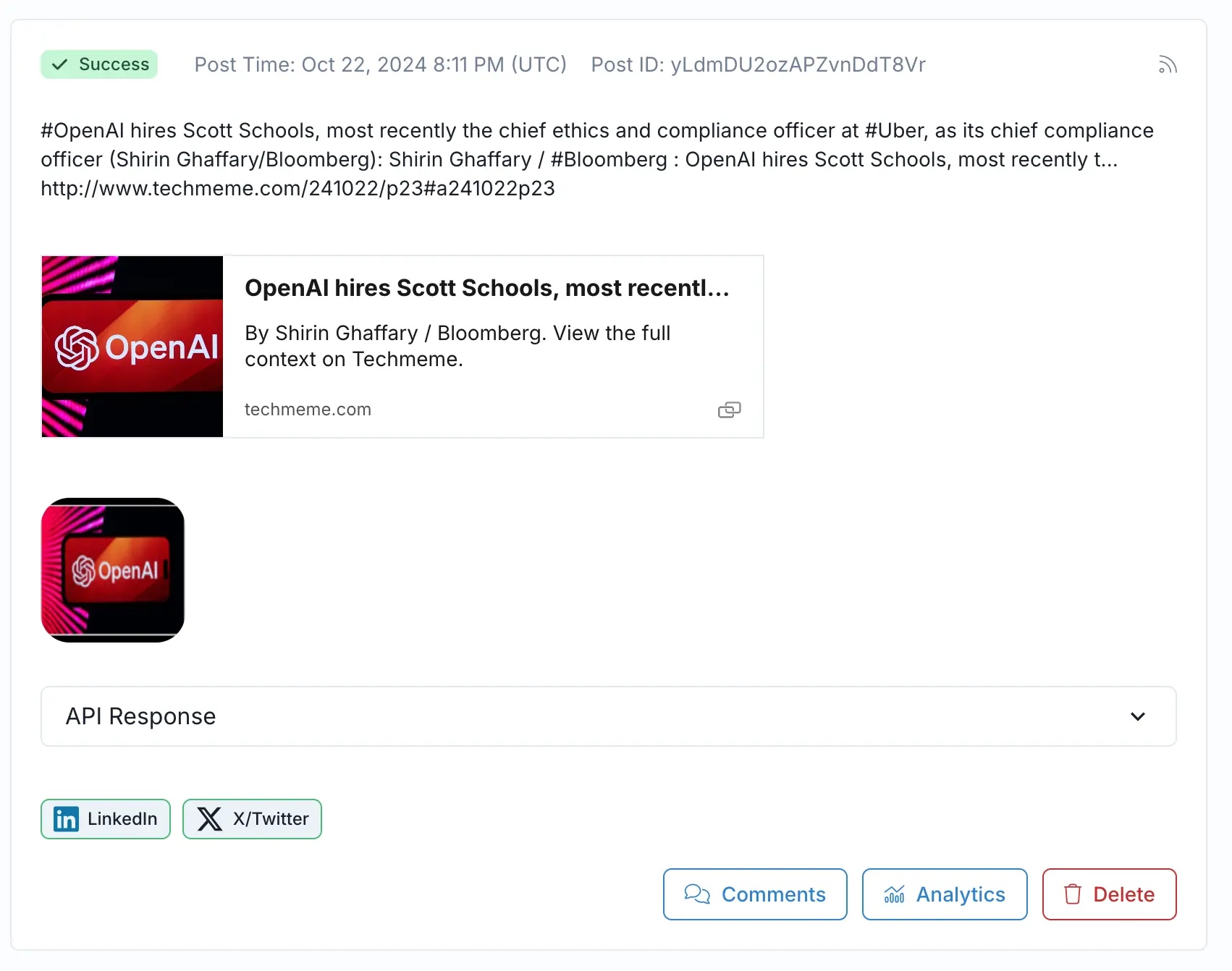
3. New Post Types
Facebook Reels, Instagram Stories, and YouTube Shorts are now available as options in the dashboard. After uploading a video, use the right nav to select the type.

4. One-Click Target Removal
When you are posting in the dashboard, you can delete social network targets with a single click of the x icon next to “Social Networks”. Then select the social networks you want to publish to.
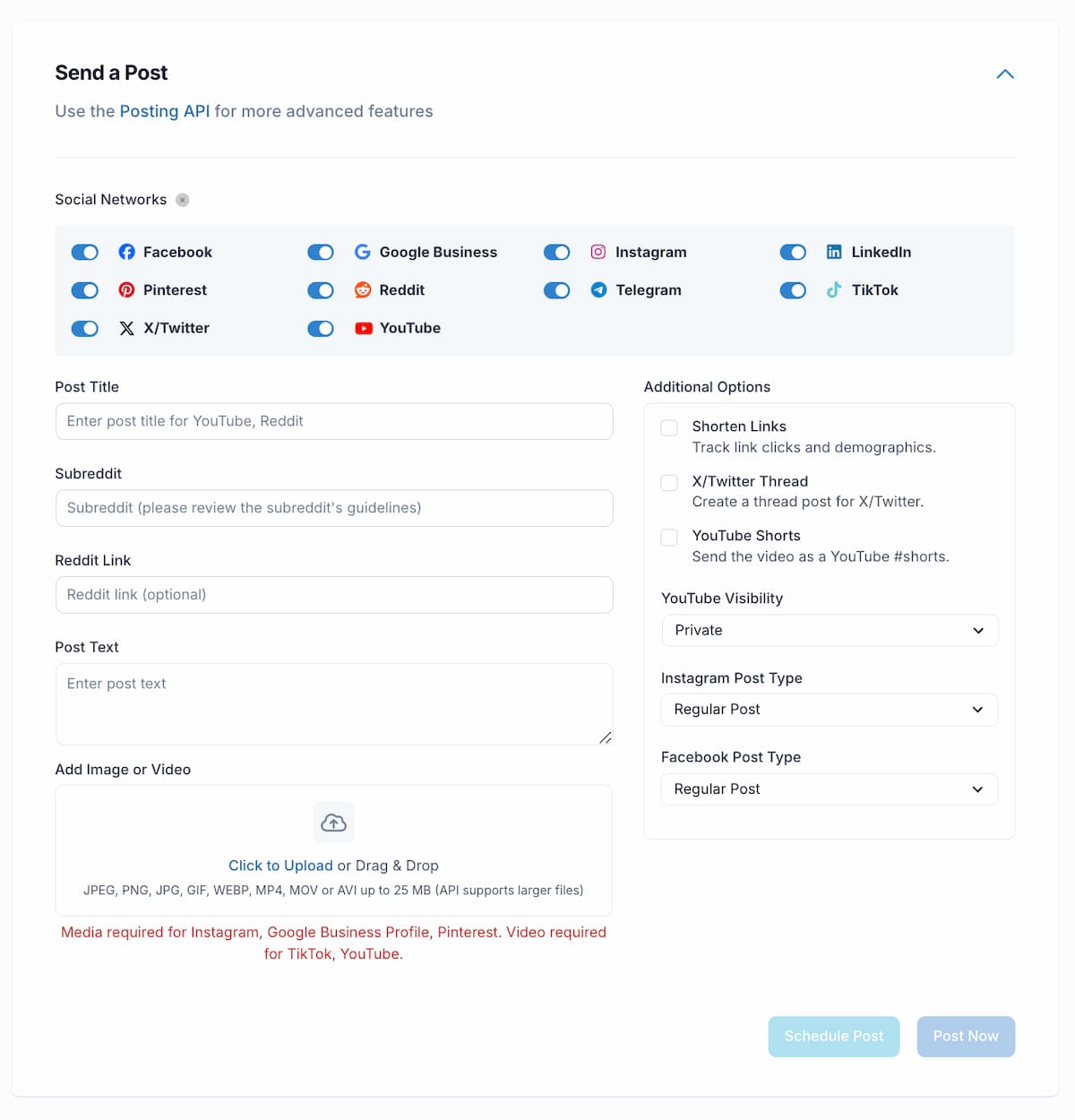
5. Enhanced Scheduling Modal
A refined post-scheduling interface simplifies planning. It’s easier to select dates, times, and time zones when scheduling a post. You’ll also be able to see the scheduled time in GMT (Zulu) time.
Ain’t it pretty?

6. Team Management
When you invite a team member you can now see if they accepted the invite or resend the invite from the Dashboard User Profiles page. The check means accepted, the email means still pending.

7. User Profile Tags
Add your own tags to a user profile so you can better organize and manage profiles. The web dashboard also allows you to see the tags assigned and search for tags in the User Profiles page. Hover over the “Tags” label to see all the tags.

8. API Call Analytics
More details on the number of calls you made for each user profile. And now you can also see the breakout of all API calls, calls for All User Profiles, post calls, message calls, and comment calls.
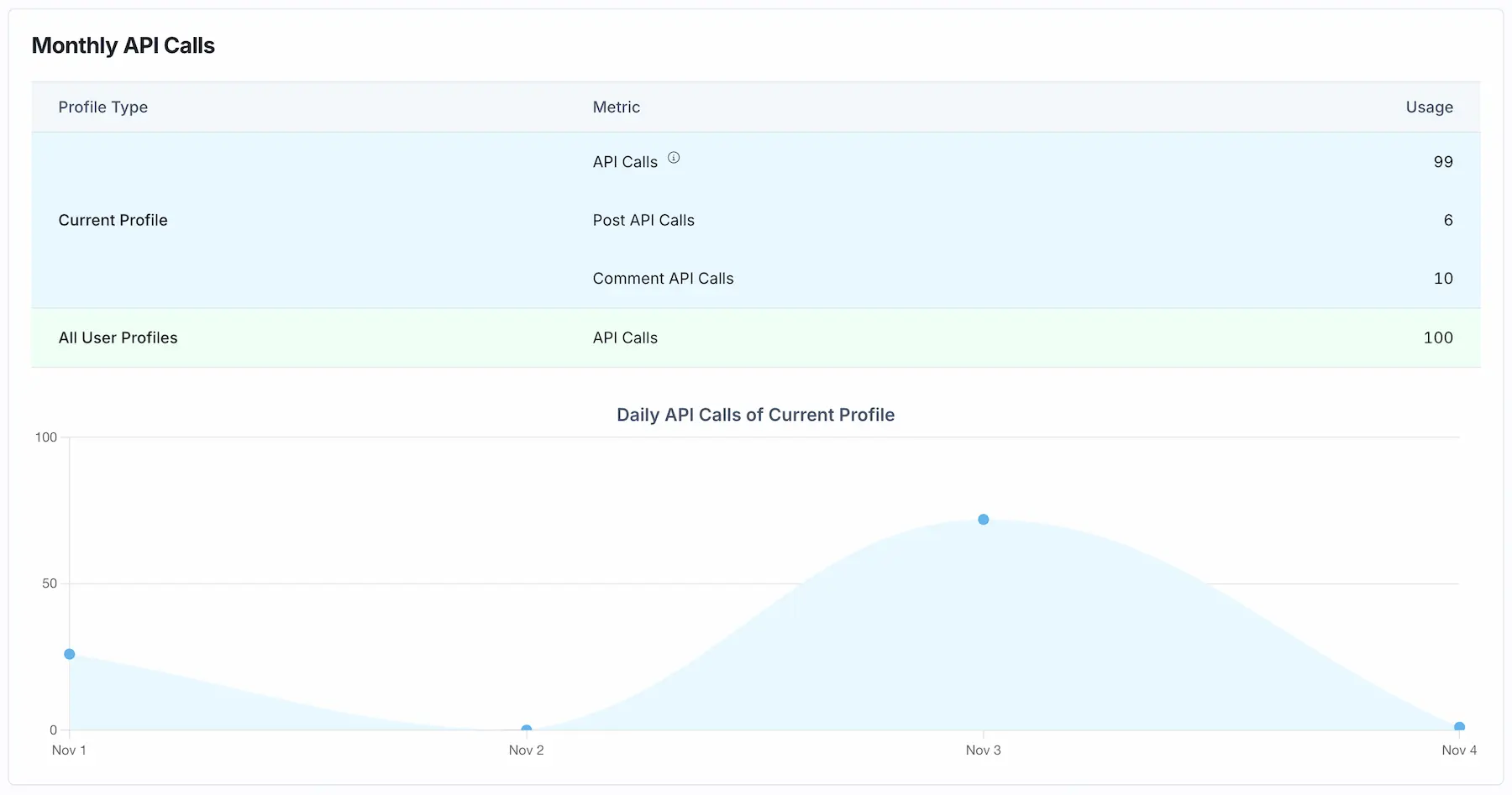
9. Hover Profile Details
View the connected network name by hovering over the icons in the profile card.
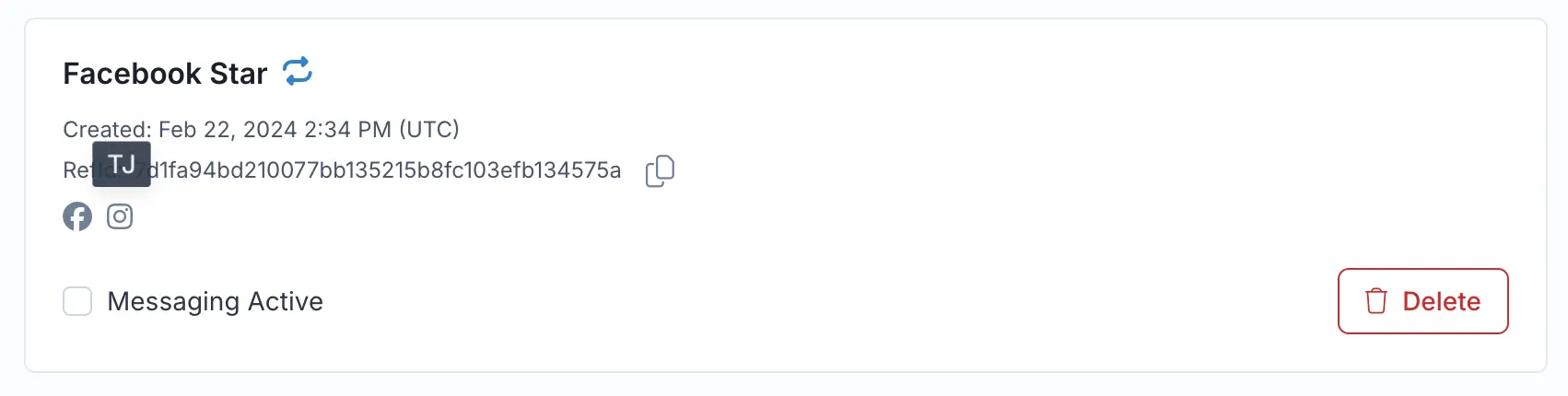
10. Ayrshare Dashboard History
The dashboard now allows you to load all your historical posts or webhook logs with a new “Load more” button at the bottom of the post or webhook list. Scroll down to the bottom to see it.

Each of these improvements aims to streamline the developer experience, making integrating and maintaining the API even easier. If you are a power user of the dashboard and have ideas on functionality we can add to make the experience even better, don’t hesitate to reach out.

