5 Tips for Great Developer API Docs
So, you’ve built a phenomenal API, but if your documentation reads like a tax manual, even the bravest developers will flee. Or worst, it is incomplete or has mistakes…ouch!
Clear and concise API documentation is the cornerstone of a successful developer experience, and reflects your business’ technical acumen. Having well-documented requests allows your users to integrate with your API seamlessly, saving them time and frustration. Here at Ayrshare, we understand the importance of effective communication, and that includes crafting stellar developer API docs. For an example, check out our social API documentation.
In this article we will dive into 5 key tips to ensure your API request documentation is top-notch:
1. Provide an API Overview
Start things off by giving a clear overview of your API. This includes:
- Explain the purpose and key features of your API; explaining why this API exists can be your best sales page.
- Outline the main endpoints and their functions; include a table of contents so your readers can quickly scan access an endpoint.
- Include any architectural or design principles; this is where you can explain your philosophy.
- Describe how authentication works; how your users can access the API, e.g., API keys, OAuth, and how to obtain the credentials.
2. Clear Endpoint Names and Descriptions
Strive for concise descriptions that readily explain request functionality. Avoid overly technical language and prioritize user comprehension. For example, the Ayrshare “GET User Profile Details” request succinctly conveys its purpose, which is to get all the profiles associated with the primary profile.
HTTP Method and Endpoint
It is Very important to display the actual endpoint being called the HTTP method used.
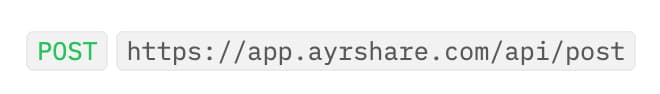
In this example we specify in green the HTTP method of POST and the URL of the endpoint.
For PUT and POST requests, document request body properties meticulously. Outline property names, data types (string, boolean), and their intended purpose within the request. Specify acceptable values for properties with limitations. For instance, the Ayrshare “Create a User Profile” request clarifies that the “title” property is a mandatory string, while “disableSocial” is an optional array of values where the documentation lists all the available social networks.
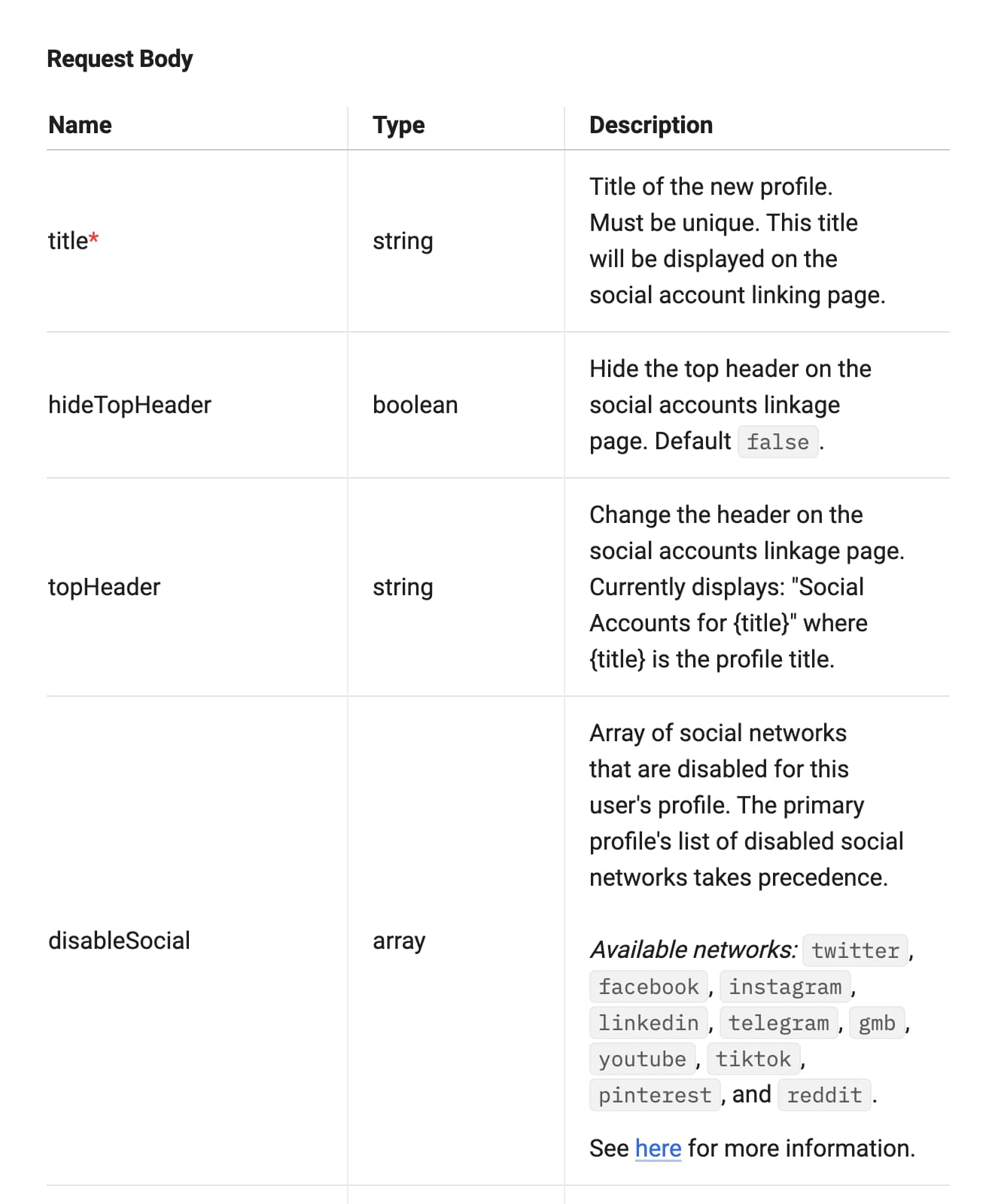
Navigating an API can be difficult for end users, so don’t be afraid to be verbose with examples.
We recommend:
- Using an action oriented naming convention for the endpoint. We like to have the HTTP method be the verb of the endpoint action. For example POST a /post or GET /analytics.
- Using the HTTP methods correctly, such as understanding the difference between a PATCH and a PUT.
Heads Up Warnings and Rate Limits
Important Warnings
Utilize headers like “Important” or “Warning” or equivalent icons to draw attention to crucial details within the documentation. This ensures users don’t miss critical information. As an example, the Ayrshare “Update User” request emphasizes: “Google limits updating some Google Business Profile location fields to being updated 5 times within a rolling 24-hour period.”
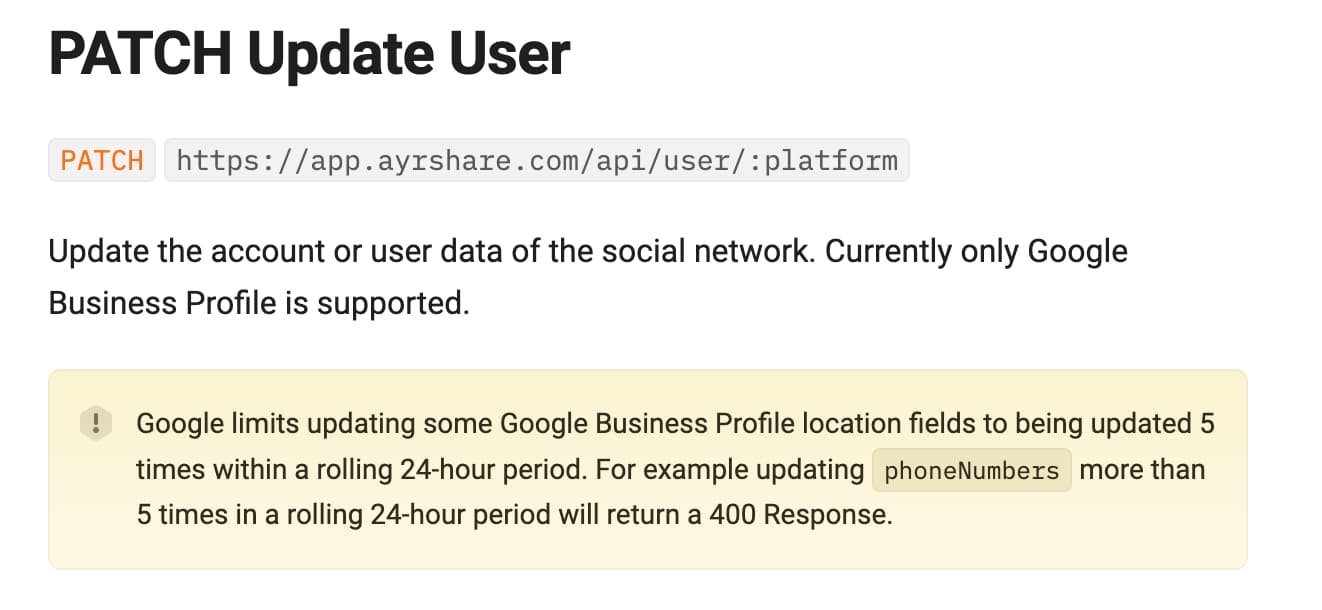
API Rate Limits
Every API has, or should have, rate limits. These limits ensures system stability and protects against malicious or carless actors. For example, you rarely want to allow a user calling the same API call 100K times a minute – since it is usually is a mistake. This number of calls could put a strain on your system or incur signifiant costs for you and your user.
Assume you have put in rate limits and return the appropriate 429 HTTP responses, you should detail the rate limits. Also be sure to add the API rate limit expectations in your terms and conditions, such as a fair-use policy.
3. Detailed Request and Response Examples
API Requests
Great, I know the API specification, but how do I actually use it? Code examples! And not just one coding language, but as many as you can support. For example, Ayrshare gives five language examples, such as cURL, Node.js, Python, PHP, and C#.
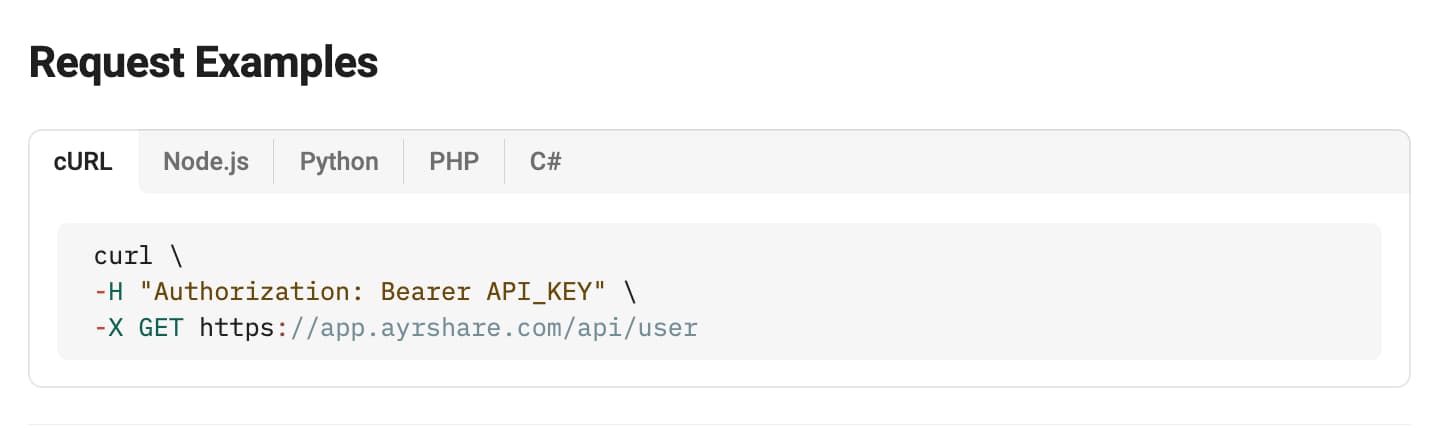
These examples API calls should showcase the basic calls so the user can get starts. Avoid adding every parameter since it is both confusing and harder to debug for first time users; save those more complex examples for other sections of the docs. And if you really want to power up your users, provide a Postmanv file with all the endpoint requests. Our users love the Postman JSON file to quickly get started.
What if you’re missing some languages, such as Java or Ruby? We usually recommend our users to utilize the power of AI, such as ChatGPT or Claude AI. Both do a fantastic job of translating from one programming language to another. Also Postman has a fantastic auto code generator.
API Responses
Response examples serve as a launchpad for successful API interactions. Include at least one successful response example (2XX), along with error responses (e.g., 4XX or 5XX codes) to aid in troubleshooting. For instance, the Ayrshare documentation provides an example response for the “Post a Comment” request, showcasing the data structure users can expect upon successful creation and also what to expect in two different error cases.
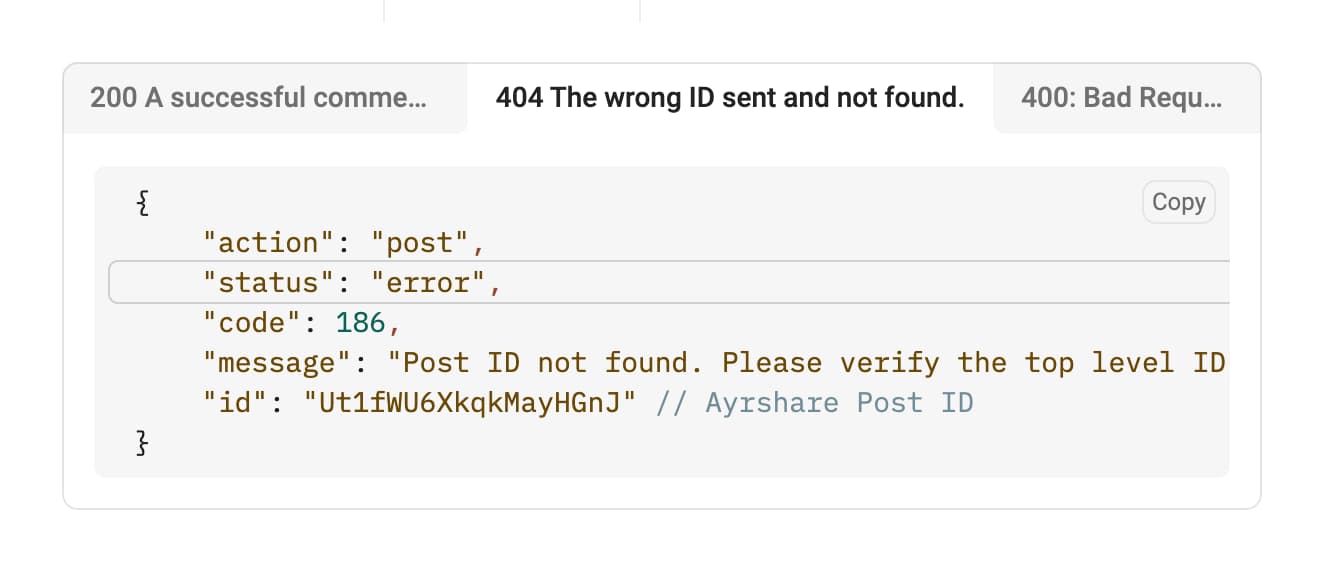
These response examples also showcase your capabilities. As an examples, our social analytics API endpoint provides a wealth of insight data, and often prospective user doing research are impressed with the breadth of data available.
Finally, be sure to explain each data point returned if it is not clearly obvious – we add comments to the JSON response examples. The more info you provide the easier time your users will have.
4. Provide Guides and Tutorials
Written tutorials and guides are invaluable for developers trying to implement your API. And you know what’s even better? A video tutorial! Be sure post these videos on YouTube for additional SEO reach.
- Include a “Quick Start” guide. This is where most people start.
- Create tutorials and guides for the most common use cases. Once your users get a hang of your API with less frequent user-cases they’ll be able to implement just with the endpoint examples.
- Offer code snippets and SDKs in popular languages. Code snippets can be collected in an API cookbook. Here are the SDKs we offer, and they are very popular for developers even though some just wrap the API calls.
5. Informing Developers of Changes
Deprecation
When retiring a request or data field, clearly mark it as “deprecated” within the documentation. Consider offering a link to its updated counterpart for a smooth transition. For example, Ayrshare deprecated the “shareUrl” field for TikTok history. The documentation clearly states this and provides details to use the “postUrl” field instead.
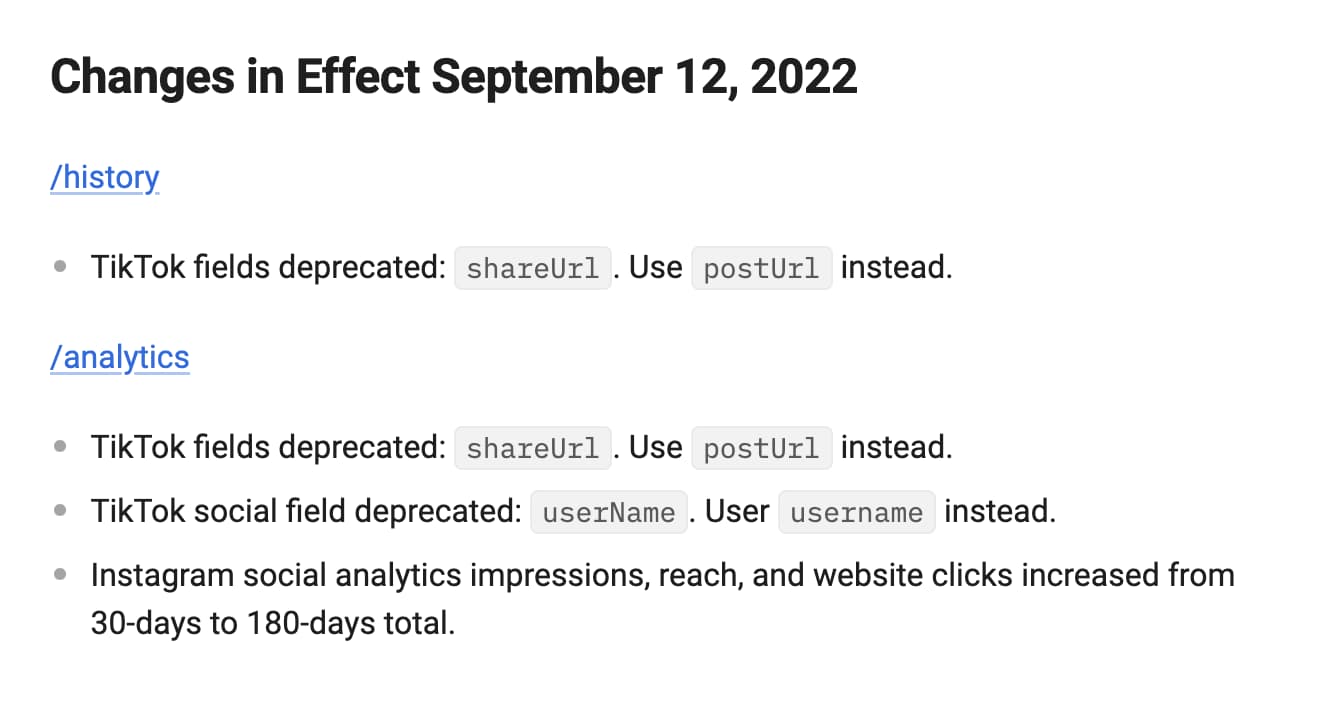
What’s New Section
And don’t forget to create a “What’s New” section where you highlight all the great new features you have released. It is a wonderful opportunity to brag about all the new offerings, and developers gravitate to this section to verify your API is still active.
Here is the Ayrshare What’s New which also includes the monthly podcast reviewing all the new features.
We find that having great docs are one of the cornerstones of our clients’ success. By following these API docs tips, you can create API documentation that not only serves as a reference but also actively supports and guides developers in using your API effectively. Remember, great documentation is an ongoing process – keep refining and improving based on user needs and feedback.

