The Best Hashtag Generator and Research Tools
Check Out These Tools In 2023 For Your Hashtag Strategy
The concept of the hashtag originates from a Tweet on Twitter, surprise, surprise. On October 23, 2007, technology developer Chris Messina suggested the hash symbol (#) be used to group several messages under a common theme. The Twitter community embraced the concept, and from these humble beginnings, not only did the hashtag become a powerful tool, but it also changed how people engage with social media posts.
Eventually, most social media platforms decided to follow Twitter’s lead and utilize hashtags. Even Facebook succumbed to the trend and implemented the tool in 2013, and of course, Instagram hashtags were embraced back at the company’s start in 2011. By 2017, 328 million hashtags were used daily.
Hashtags Today
Today, the content is used for more than personal messages. Hashtags are an important component of a business’s content strategy, and when properly used they provide a path to locate relevant content that readers share. In turn, the organization generates a digital word-of-mouth campaign.
This isn’t to say the use of hashtags is infallible. According to SocialMediaToday.com, there are common mistakes businesses make when they incorporate this content into their social media streams. Using dozens of hashtags is one of these. Since readers tend to ignore these messages, their intent is minimized.
Another issue is the lack of research done by organizations to find hashtags that fit their content. Although it seems logical to utilize popular ones to increase exposure, your return on investment is limited with this approach. The hashtags currently on the lists could disappear in a few days.
This is the reason why research is the first step in establishing a social media campaign. It is important to understand how many hashtags to use on each social media network and the list of banned hashtags. Then move on to work on the hashtag strategy for your posts. To help you out, here are 7 hashtag generation and research tools to find the best ones.
Ayrshare
We’ll start with Ayrshare and our powerful API endpoints for auto generating social media hashtags and get recommended TikTok hashtags from a keyword.
Note: Ayrshare works best if you have a platform, app, or SaaS and need to generate or get suggestions for hashtags via an API. If you’re only looking to manually create hashtags, see the next section below.
With Ayrshare’s social API, you get easily send generate hashtags based on text:
curl \
-H "Authorization: Bearer API_Key" \
-d '{"post": "Today is a great day!", "max": 3, "position": "end"}
-X POST https://app.ayrshare.com/api/hashtags/autowith the resposne:
{
"post": "Today is a great day! #todayis #greatday #greatdays"
}If you need to generate some hashtags with popularity based on TikTok’s data, simply make the following call:
curl \
-H "Authorization: Bearer API_KEY" \
-X GET https://app.ayrshare.com/api/hashtags/recommend?keyword=appleAnd get the most popular TikTok hashtags:
{
"keyword": "apple",
"recommendations": [
{
"viewCount": 71950998550, // The number of views that the recommended hashtag has received.
"name": "apple" // Suggested hashtag
},
{
"viewCount": 6318280101,
"name": "applewatch"
},
{
"viewCount": 2486358394,
"name": "applepencil"
},
{
"viewCount": 2142842131,
"name": "applemusic"
},
{
"viewCount": 1506224079,
"name": "applesquad"
},
{
"viewCount": 1307287255,
"name": "apples"
},
{
"viewCount": 1008293028,
"name": "applepie"
},
{
"viewCount": 788388838,
"name": "applejuice"
},
{
"viewCount": 1024901638,
"name": "appletv"
},
{
"viewCount": 679033194,
"name": "applechallenge"
}
]
}Finally, you can also use the ChatGPT API endpoint, using GPT-4, to generate social media posts with hashtags and emoji.
{
"status": "success",
"post": "🎉🛍️ Introducing the stunning new shoes that's now on sale! You can choose from three different colors – red, blue, or purple – and trust us, they're all amazing! Don't miss out on this beauty and grab yours today! 🙌 #newshow #onSale #fashionable #colormebeautiful 🌈"
}Check out the pricing page for more details.
RiteTag
Part of a complete suite of social media tools, RiteTag is the component used to find and generate the best hashtags. Similar to Hashtagify, it allows users to search for trending hashtags and meta information for both text and images. To accommodate platforms like Twitter and Instagram, RiteTag is available as a mobile application for iPhone and Android. They also provide subscribers with a Chrome extension for quick hashtag retrieval.
You have an opportunity to see some of RiteTag’s features from their home page, although it’s hard to find the small Search for Hashtags field at the top of the page.
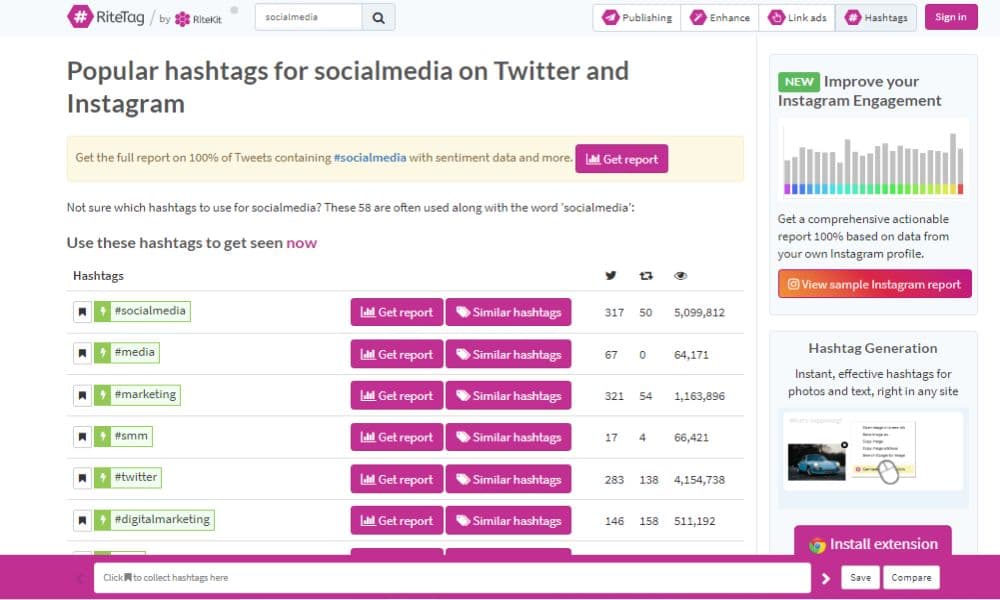
When you enter a suggestion the application produces some impressive information. Among the data is a list of often used hashtags. These are rated by unique tweets, retweets, and exposure per hour. Scroll further down and you find hashtags with a longer life and those exclusive to Instagram.
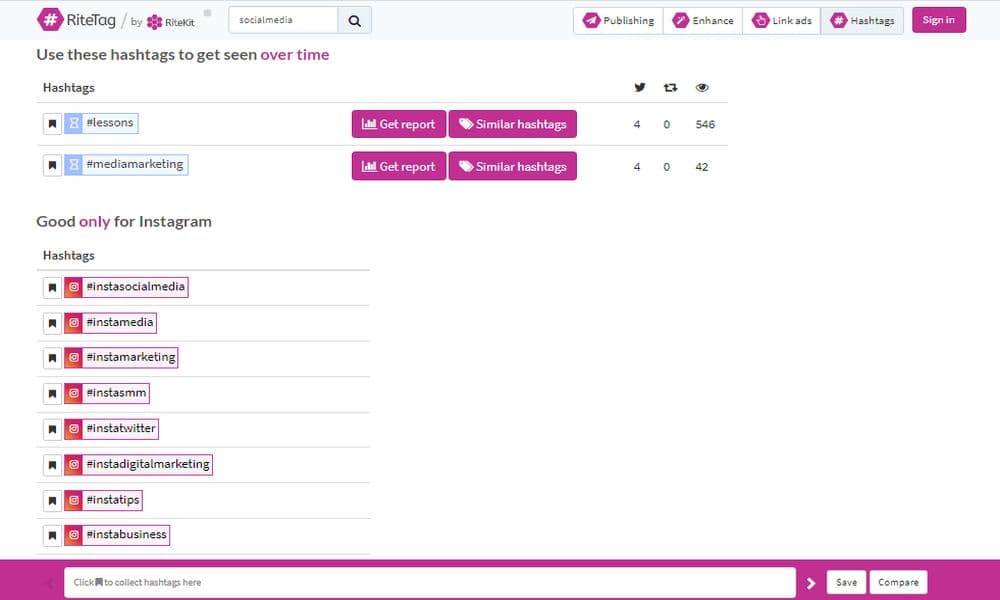
RiteTag also has a comprehensive report on Instagram hashtags that are based on your profile’s activity. This is only retrieved if you subscribe to RiteTag. Fortunately, they offer a seven-day free trial. This gives you time to explore the application and determine if the annual subscription is a proper return on investment.
RiteTag Pricing
RiteTag costs $49 a year when it’s separated from the RiteKit package. This includes hashtag suggestions for 1000 queries a month from browser extensions and mobile apps combined. However, hashtag reports are a separate charge based on the volume of data.
You can learn more about RiteTag’s additional subscription benefits on their pricing page.
Keyhole
Keyhole is much more than a hashtag tracking tool, although it’s a major component of its platform. Overall, it allows the customer to automate many of their social media analytics under a single umbrella. In doing so, it helps businesses free up needed productivity time.
Unlike other applications, Keyhole uses a single dashboard to display its hashtag tracking information for multiple social media platforms. Additionally, they support analytics within TikTok. Through their AI-learning feature, Keyhole forecasts whether the hashtags you pick will allow you to reach campaign goals.
Among the items it tracks are:
- Positive and negative audience posts under the hashtag.
- Top followers and comments that require a quick response.
- Relevant keywords and branded hashtags for your business to promote it in places you wouldn’t have previously considered.

The downside to Keyhole is the lack of testing capabilities. You aren’t allowed to see what the application does unless you sign up for a free trial.
Keyhole Pricing:
Keyhole doesn’t provide a price list for their application. You must email them for a quote. Some sites, like G2.com, do have estimated prices based on their reviews.
Nevertheless, don’t take this pricing information as accurate. Keyhole, like other hashtag generator and research tools, regularly changes its prices for promotional purposes.
Twitter Advanced Search
Since it is the platform that launched the hashtag, it’s not a shock that Twitter has an advanced search option to find hashtags in your area of interest. Although it doesn’t have the automated reporting capabilities of other applications, it assists you in narrowing down your hashtags to reach the right audiences. Furthermore, the advanced search is free.
Despite its necessity, the Advanced Search option is difficult to find. Enter the item you want to look for in the Search field to get to the filters screen. At the bottom is the option for Advanced Search.
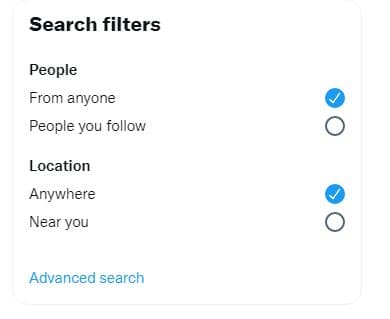
ScScroll down in this window to find the field for These Hashtags. This is where you add the entry to find the most used meta information. This brings up the top tweets related to the data you provided.
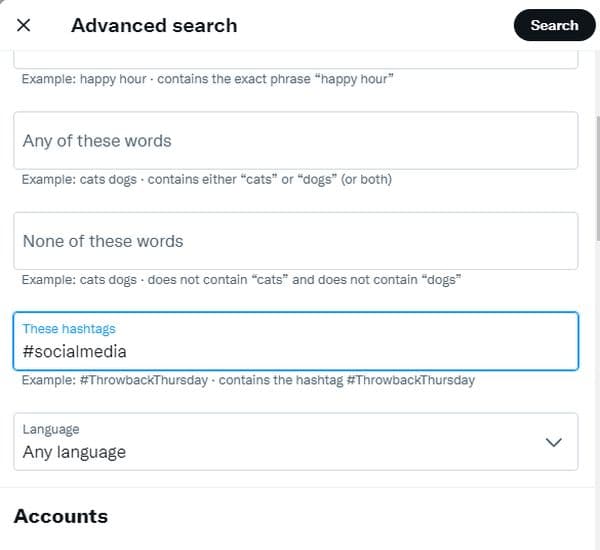
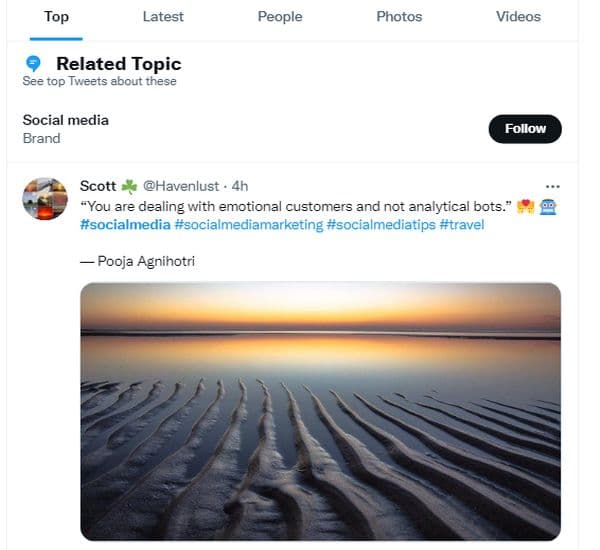
Twitter Advanced Search Pricing:
The advanced search option is free for Twitter subscribers. There’s no need to upgrade to their premium service, Twitter Blue, when it eventually drops beyond Canada or Australia. As of this writing, they don’t offer any new advance search options to maximize hashtag use.
Bonus: Don’t forget the regular trending Twitter hashtags in the “What’s Happening” section on the Twitter homepage. A great place to find what’s popular right now.
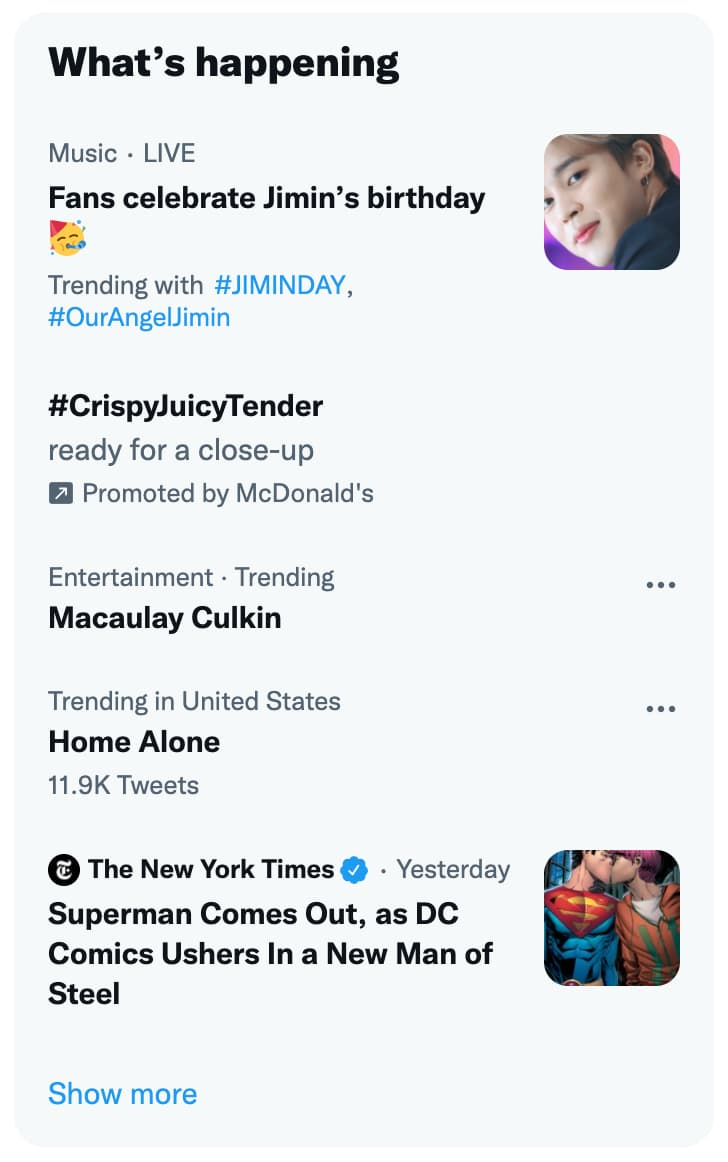
All Hashtag
All Hashtag has two important things going for it. First, it’s a free hashtag generation tool. Second, it goes beyond just Twitter and Instagram and gives you hashtag insights in Facebook, Pinterest, and TikTok.
The application isn’t part of a greater corporate entity. Rather, All Hashtag is operated by an individual who generates revenue through ads. How do we know this? They say so in their support icon.
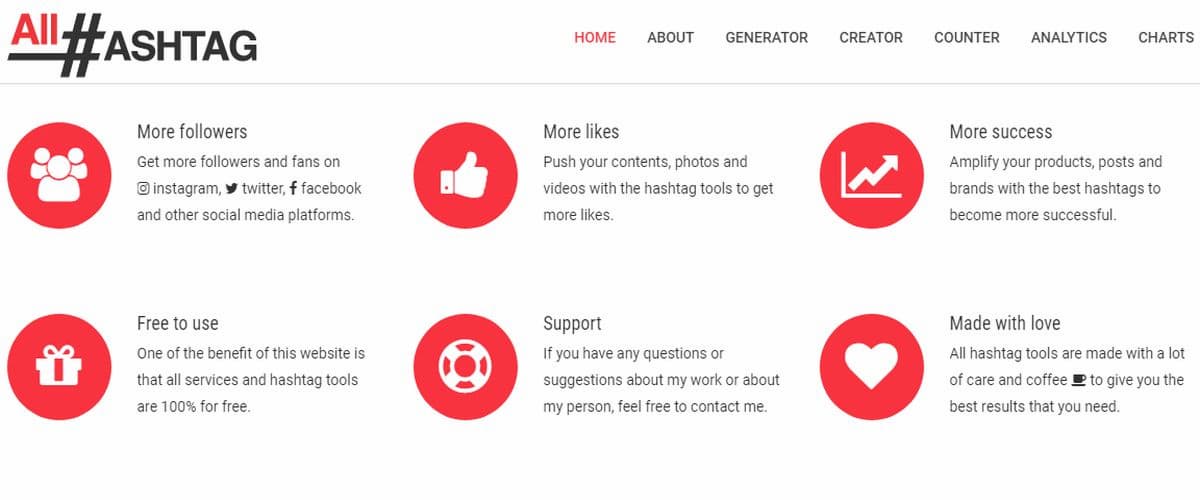
The offerings All Hashtag provides to generate and track this meta detail are extensive. Case in point, the results for our search on #socialmedia. The tool gave us the best 30 and five more options to review. Plus, we were given the option to copy these hashtags for our own purposes.
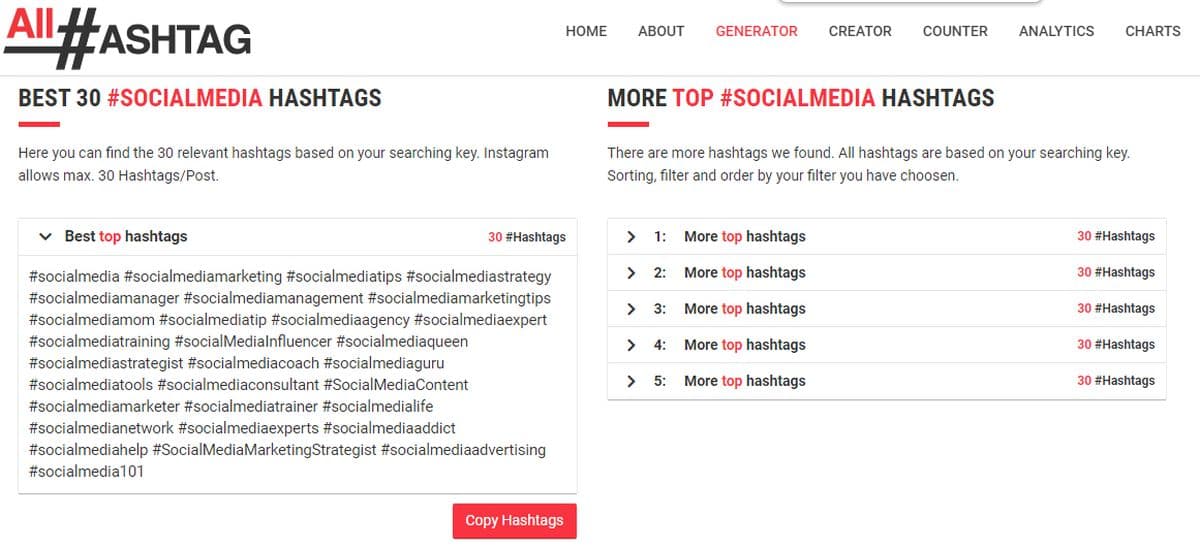
We also tried their Analytics tool and found it to have a good deal of information on how the hashtag #socialmedia scored with the best in its category. However, you need to scroll past several advertisements to get all of the data.
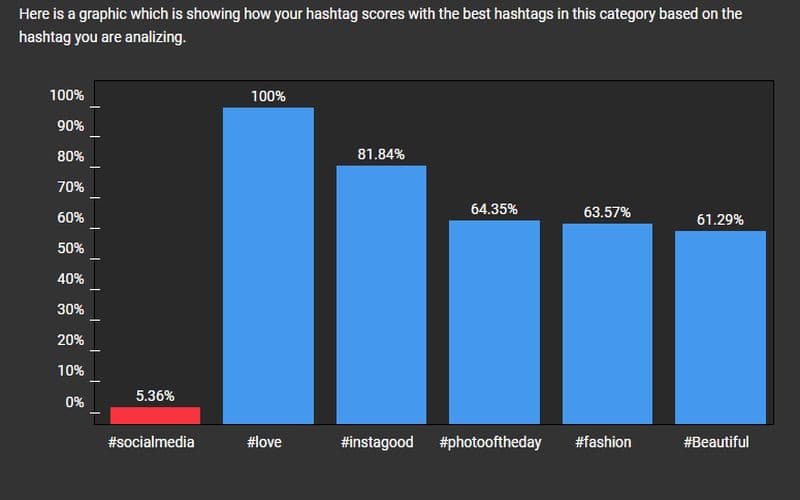
In the end, All Hashtag is a fine and free tool to maximize the strength of your meta details.
Flick
Flick has the distinction of being recommended by Instagram in a case study. In fact, it only performs hashtag generation and research for the visual social media network. Therefore, it could be considered a subject matter expert on the platform.
An additional advantage Flick has is its application dashboard. Rather than have the user jump to different submenus for generation and analytics, everything is on a single screen. As a result, you either select an option from the left-hand side menu or drill down through each result.
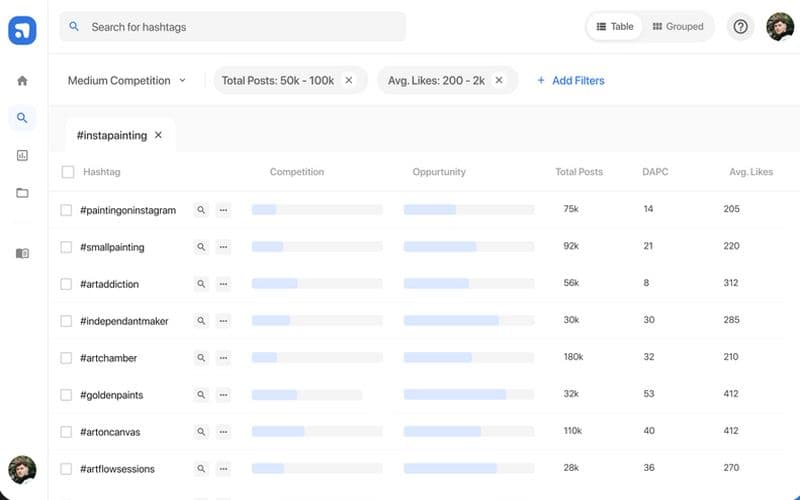
The search itself provides 40 suggestions for each entry. On top of this, it contains a banned/flagged hashtag checker. This alerts you of meta details that have the potential to cause shadow banning on Instagram. Meanwhile, you have the power to save top hashtags and retrieve them from your desktop or a mobile device.
Like Keyhole, there’s no option to try Flick out from their website. You must create an account and provide credit card information for a seven-day free trial.
Flick Pricing
Similar to other hashtag generators and research tools, Flick offers better deals for their yearly subscriptions over their monthly programs. They have four pricing tiers — Solo, Growth, Pro, and Agency. Each one offers more power to link multiple Instagram accounts and track hashtags within posts.
Since the company is based in the United Kingdom, the prices listed are based on the British pound. We estimate the Solo annual subscription breaks down to $10 a month. The top tier Agency is $50 per month.
Whether you’re looking for the trending Instagram hashtags, the most popular Twitter hashtags, or want to start your own, these tools will help you discover the hashtags that will give you the most visibility and engagement with your social media users.

