Google Business Profile: Own The Search Results For Your Business
Want a free ad on Google? Sounds like a scam, but that is essentially what you get with a Google Business Profile. A Google Business Profile is a free listing that appears on Google when a user searches for a business or type of business in Google Maps or Search. Ever search for a business in Google and info appears on the right hand column? That is a the profile of a business that can be setup at Google for free.
The listing includes important information about the business, such as its name, address, phone number, hours of operation, reviews, and photos. Also, the listing is mobile-optimized so that the Profile is very prominent in mobile searches.
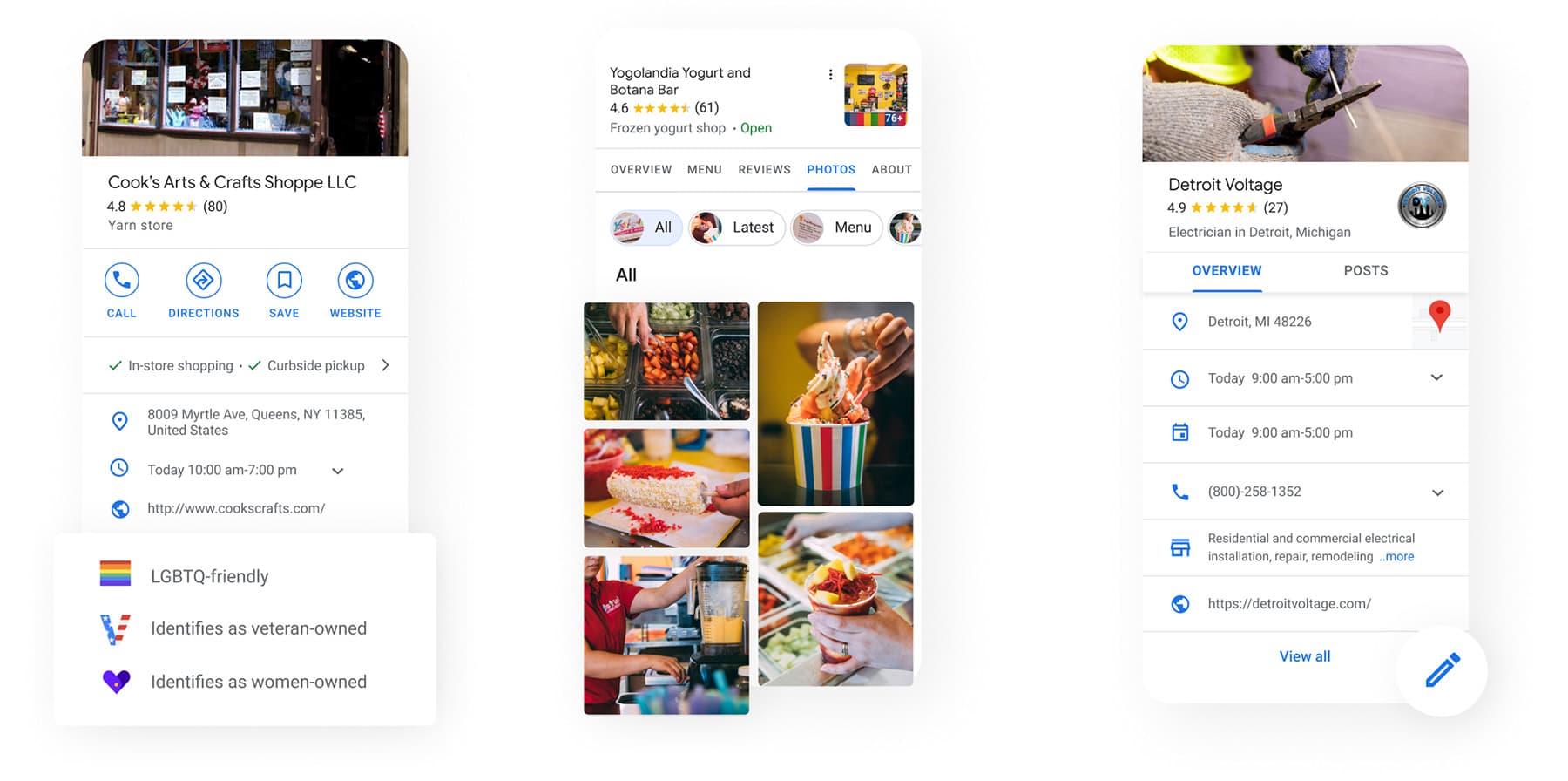
This feature was formerly known as Google My Business. We applaud the company for the naming rebrand and repositioning, which has simplified their message to users – the name Google My Business always felt awkward to us.
Having a Google Business Profile is essential for businesses looking to increase their online visibility and attract more customers. When a business has a Google Business Profile, it becomes much easier for potential customers to find the business online and learn more about it. This can be especially beneficial for small businesses or businesses with a local focus, as it allows them to compete with larger, national businesses for visibility in search results.
What is Google Business Profile?
A key benefit of a Google Business Profile is it allows businesses to provide important information about themselves to potential customers. Businesses can list their hours of operation, phone number, website, company logo, coupons, and other contact information, which makes it easy for customers to find what they need. Additionally, businesses can add photos and videos to their profile to give customers a better sense of what to expect when they visit.
A call-to-action button lets add a link to your site. For example, a website might promote a Learn More button to redirect to their website. You can also create special offers, such as 20% off for the next week or events, such as we’re having an open house tomorrow from 2 PM until 3 PM.
Why You Need A Google Business Profile
Google Profile helps your business appear more prominently in search results, making it a valuable discovery and lead generation tool. It is similar to Google ads but it is free!
If you business has a physical location, then a focus on local search is extremely important. Over the past 10 years in the US, searches with “near me” have grown over 50% annually.
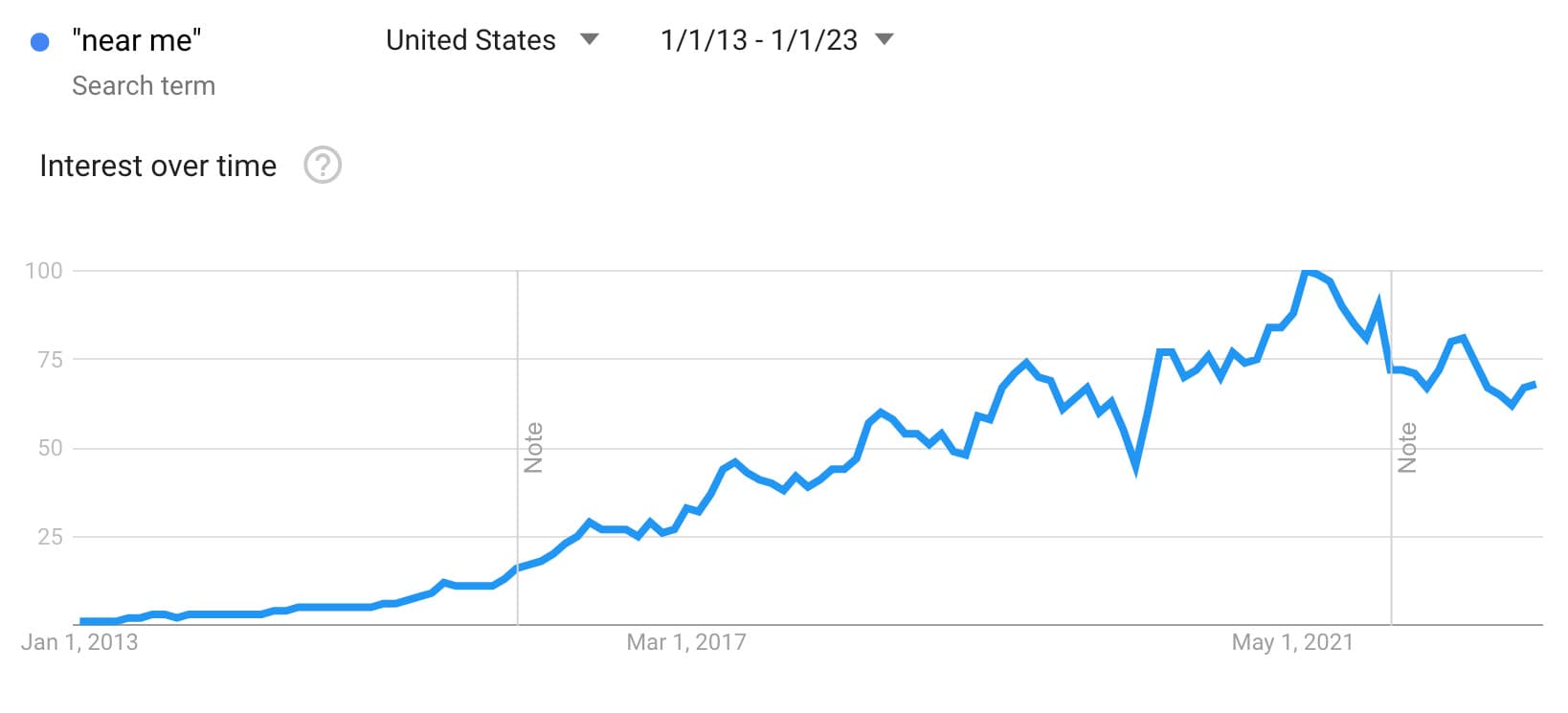
If your business does not have a physical location that is important to promote, then Google Business Profile still helps since 5% of Google My Business listing views result in a website click, call, or direction request. The Ayrshare Business Profile gets thousands of hits a month – and we are cloud based!
How To Set Up And Manage Your Google Business Profile
The first step is to claim and verify your Business Profile on Google. Google has all the steps detailed explaining how to claim your business. On this page, Google even has a handy verification status tool if you want to check if your claim has been successful. Note, Google might mail you a physical card with a code to verify your address and claim you business.
Once you claimed your business, you can start managing your Google Profile using the console dashboard. Click the Manage Now button. You will see a new section that is above the “Visible only to you” label which lets you edit your Profile data.
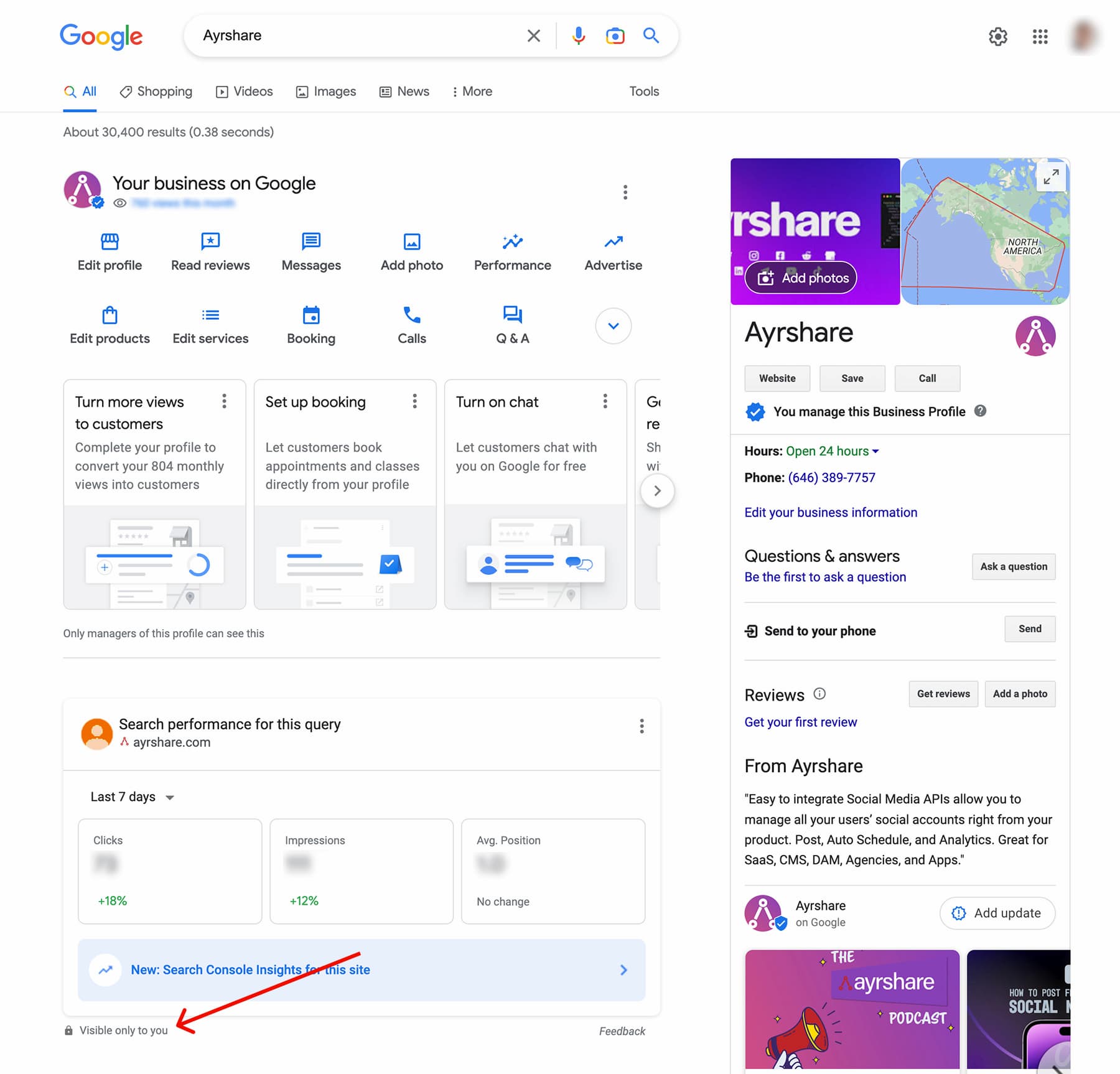
You can edit your business description, business address, name, contact information, and more in in the Edit Profile section. If you want to add photos, click the Add Photo section. We do recommend spending some time clicking through each section to get more familiar with the capabilities.
Alternatively you can use the Google Maps app and tap your profile photo and then select Your Business Profile.
How To Update Your Google Business Profile Via An API
If you have a platform that posts or manages your users social accounts, you can use Ayrshare to post or get analytics with the Google Business Profile API from your back-end system. This allows you to automate updates from your system for your company or your users, such as sending update, creating offers or events, or uploading images or videos.
Here is an example of how to post an image update to your Google Business Profile via the API. Check out our docs for more API examples.
{
"post": "What an image!",
"platforms": ["gmb"],
"mediaUrls": ["https://images.ayrshare.com/imgs/ayrshare-code-ex.jpg"]
}What Can You Update in Google Business Profile?
There are many essential elements that you should update in your Google Business Profile. And Google gives you the ability to get creative to really set your Profile apart.
Some items you should consider updating to get started:
- Showcase photos and videos of your business to stand out to your customers. People love seeing visuals when they are searching for a business to visit.
- Create a coupon code to promote your special offer. Who doesn’t love finding a deal?
- Add a button as a call-to-action that links to your website or store. Adding a button that directs users to “Start Now” or “Learn More” can help increase online traffic to the pages you use to convert your visitors.
- Post an upcoming event to advertise something special. Add a location and time so visitors have all the details. This works great for new product launches, open houses, and sample sales.
Google Business Profile is a great tool for businesses to enhance their online presence, increase their visibility and attract more customers. It is easy to set up and maintain, and it offers businesses a wide range of benefits that can help them succeed in today’s competitive digital landscape. We recommend it highly for every business that has an online presence.

