Instagram Collaborator API
Instagram recently introduced a feature that enables users to co-author posts by tagging others as collaborators. This update allows you to designate other Instagram users as creators on your post. When tagged, these users receive an invitation to collaborate. If they accept, the post will also appear in their feed and be visible to their followers, extending the post’s reach and engagement potential.
Meta has also added the ability to add collaborators via the API, which we call the “Collaborator API”. When you create a new Instagram post using the Instagram API, you can tag up to three public usernames.
The new features allows:
- Inviting Collaborators: Users can send invitations via the Instagram API to other Instagram users to become collaborators on a post.
- Collaborator Acceptance Status: The Instagram API provides the ability to check if the invited collaborator has accepted the request, ensuring transparency and ease of coordination.
How Collaboration Works
When you want to add a list of collaborators simply list the Instagram usernames in an array.
Here is an example of the POST call publish an image with collaborators using the API.
POST graph.facebook.com/{page_id}/media
?image_url=https://www.example.com/images/bronzed-fonzes.jpg
&caption=#BronzedFonzes!
&collaborators= [‘username1’,’username2’]And using the Ayrshare social API collaborator field, here is an example in JavaScript:
{
"post": "#BronzedFonzes!",
"platforms": "instagram",
"mediaUrls": ["https://www.example.com/images/bronzed-fonzes.jpg"],
"instagramOptions": {
"collaborators": ["username1", "username2"]
}
}After publishing the Instagram users receive a message asking if they want to accept the invite.
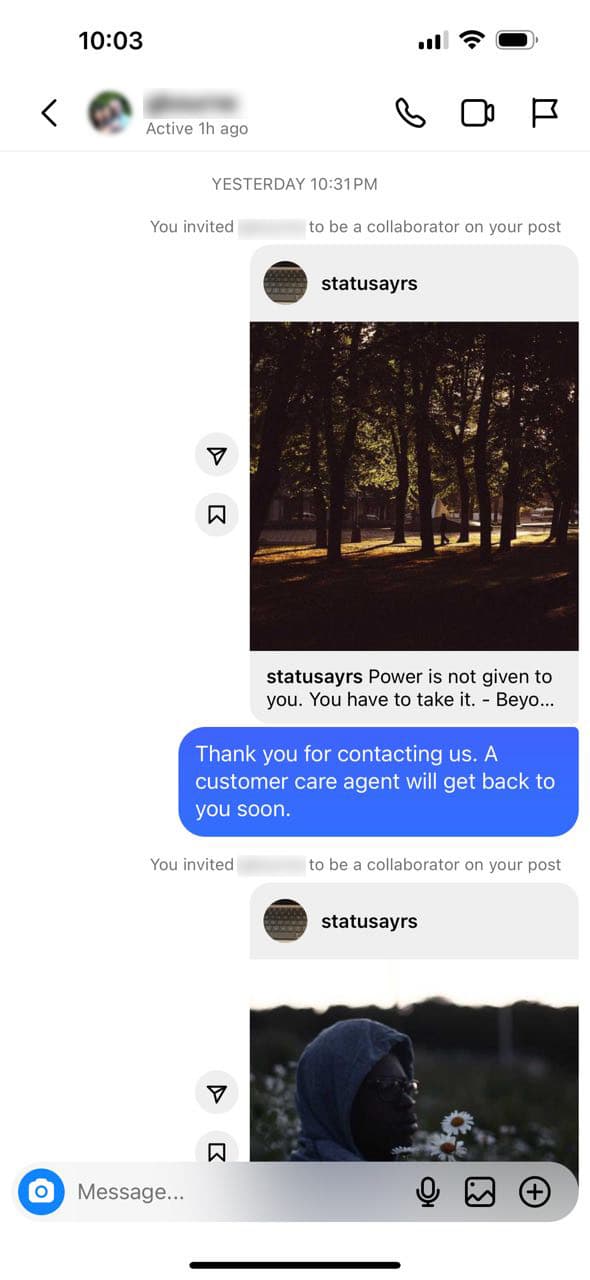
After they accept, the image will appear in their feed and show to their followers.
Unfortunately, Stories can’t have collaborators, but Reels can add collaborators.
Getting the Accept Status
When you want to know if the user has accepted the invite to collaborate, there happens to be a collaborator status endpoint that return the invite status.
GET https://graph.facebook.com/{appi-version}/{ig-media-id}/collaboratorswhich returns the JSON status:
{
"data": [
{
"id": "90010775360791",
"username": "realtest1",
"invite_status": "Accepted"
},
{
"id": "17841449208283139",
"username": "realtest2",
"invite_status": "Pending"
},
{
"id": "90011117049518",
"username": "realtest3",
"invite_status": "Declined"
}
]
}or using Ayrshare’s social media API:
GET https://app.ayrshare.com/api/post/collaborators/:idwhere the :id is the original post id. The JSON return:
{
"collaborators": [
{
"id": "17841401319910272",
"username": "ayrshare",
"inviteStatus": "accepted"
}
],
"lastUpdated": "2024-03-08T04:08:18.979Z",
"nextUpdate": "2024-03-08T04:09:18.979Z"
}A New Way to Create Content Together
The Instagram Collaborator API is a new addition to Instagram’s suite of digital tools, designed to make collaboration on social media posts simpler and more efficient. By leveraging this API, users can invite other Instagram users to be collaborators on their posts. This feature is not only beneficial for influencers and brands that frequently partner with others but also for any users looking to co-create content with friends, family, or colleagues.
For developers and users interested in implementing this feature, detailed documentation and guidelines are available on the official Ayrshare documentation page.

