YouTube API: How to Upload YouTube Shorts
If TikTok and Snapchat have proven anything, short video clips are hot. The YouTube API recently got into the fray by introducing YouTube Shorts videos. These short form videos are a new and powerful way to engage your audience with brief and to-the-point messaging. In this article we’ll review how to create a YouTube Short and upload it either manually or using an API.
What is a YouTube Short?
YouTube Shorts are “a short-form video experience for anyone who wants to create short, catchy videos using nothing but their mobile phones,” said Chris Jaffe, the VP of Product Management at YouTube. These brief videos are typically 15 to 60 seconds long.
Here is an example of a Short by one of our favorite SEO experts Jaume Ross:
And the shorts appear in his YouTube channel homepage as a separate section. This allows people to quickly search and watch your uploaded shorts:
Creating YouTube Shorts Using the Mobile App
Creating Shorts is easy with the YouTube Mobile app. You can create, edit, and upload the YouTube videos all on your phone. As Jaffe explains, the YouTube app features:
- A multi-segment camera to string multiple video clips together.
- Add music with the option to record with music from a large library of songs that will continue to grow.
- Speed controls that give you the flexibility to be creative in your performance.
- And a timer and countdown to easily record, hands-free.
Steps to Create a Video on YouTube
- Download the latest iOS or Android mobile app.
- In the app, tap the “Create” button, which is a + in the center of the bottom navigation bar.
- In the pop-up screen, tap “Create a Short”.
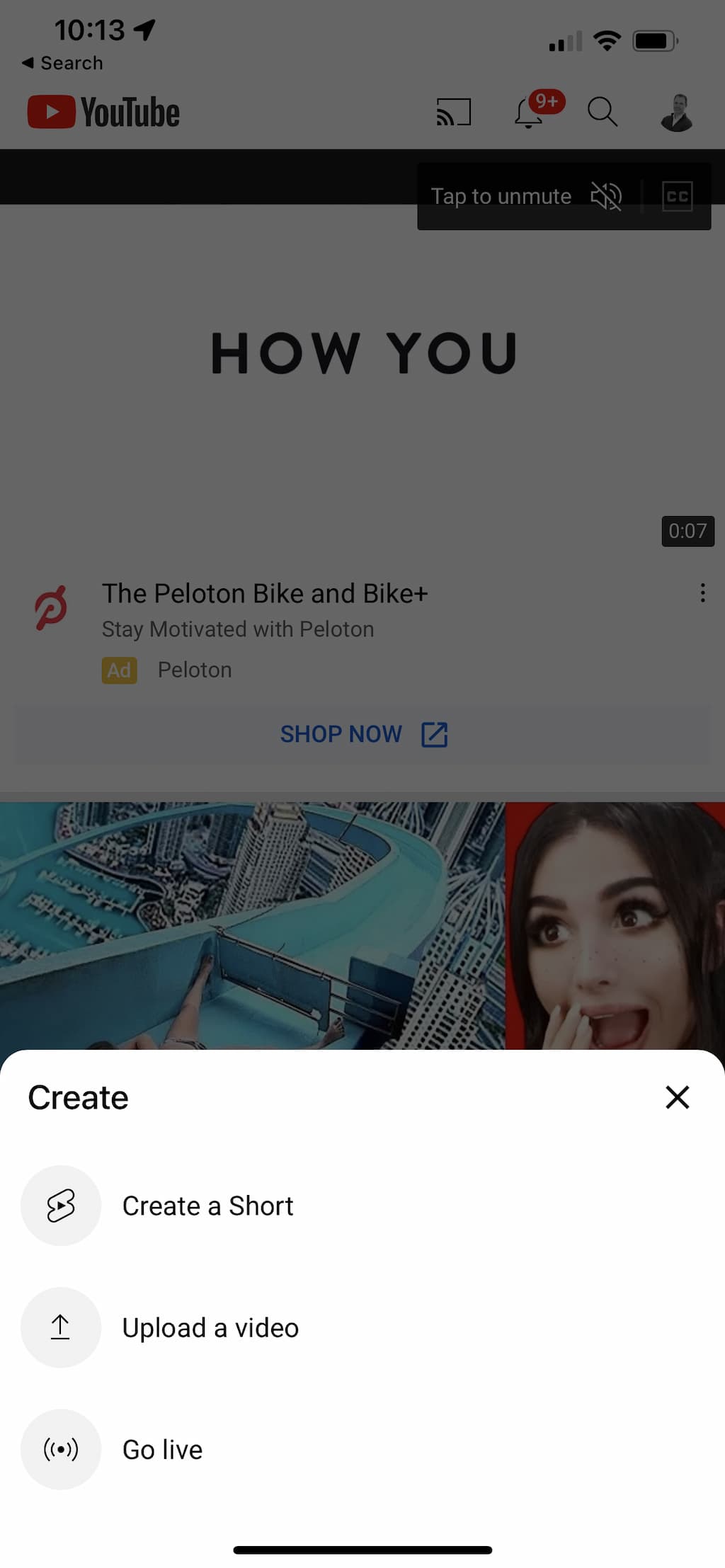
- The camera screen will open and you can start recording a video.
- There are several options and video editing software in the app, such as:
- Video length can be set to either 15 seconds or 60 seconds. Tap the “15” to change.
- Filters allow you to add stylized visuals to the recordings.
- Timer countdown can be set.
- Add sound to select prerecorded audio, such as music.
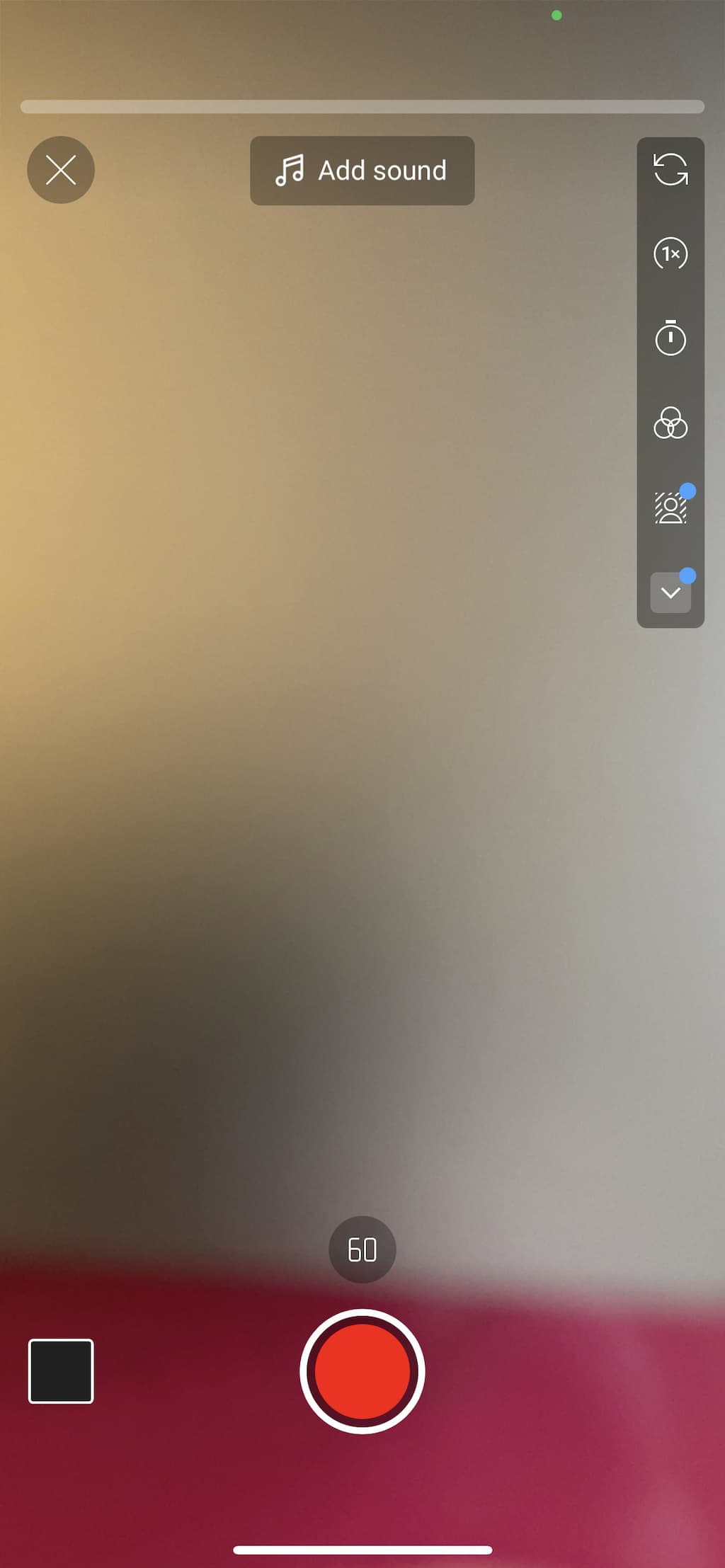
- Once you’re ready, tap the record button and then follow the final instructions to upload the video.
Shorts is relatively new, so we expect the features to grow over time.
YouTube Video on Shorts Videos
Here is a great video from YouTube to guide you:
Uploading YouTube Shorts Using YouTube’s API
If you want to create your YouTube video outside the mobile app and upload a Short, either manually or using YouTube’s API, take the following steps:
- Create a video 60 seconds or less in duration in the video recorder of your choice.
- Add the hashtag
#Shortsto either the title or description. In the API use parameterssnippet.titleandsnippet.descriptionwhen posting via the API endpoint. - Post the video to the endpoint using your API Key.
POST https://www.googleapis.com/upload/youtube/v3/videosIt is that simple.
Another Upload Posting Option: Social Media API
Another option is using Ayrshare’s Social Media API to post to YouTube, which makes uploading Shorts easy not just for YouTube but also for Instagram, TikTok, Facebook, and other social networks. When using the /post endpoint, just add the following parameter to automatically create the Short.
{
"youTubeOptions": {
"shorts": true
}
}Ayrshare will check the video length and make sure the right hashtag is added for YouTube Shorts.
And be sure to check out all the other API features such as visibility, thumbnails, and analytics on both videos and your users.



