Top 10 Social Media APIs for Developers
Here’s the situation you’ve been tasked with automatically sending scheduled posts to various social media networks – such as Facebook, X/Twitter, Instagram, LinkedIn, Google Business Profile, Threads, Bluesky or even Telegram, Discord, TikTok, or Reddit – directly from your platform, CMS, or app on behalf of your users. Additionally, you’re expected to gather analytics related to these user social accounts and their posts.
Developing the front-end functionality to share text to these networks is relatively straightforward. There are plenty of ready-made packages/plugins for WordPress, React, or Javascript to handle basic text posting. However, if your requirements includes sharing multimedia content like images or videos, or if you need to pull analytics data or manage comments, then you’ll have to directly integrate with the APIs of each individual social media network. This involves navigating through their approval processes, understanding the specific capabilities and unique endpoints for each social network, and staying updated with any changes these platforms make to their APIs, such as updates, disruptions, or change to their rules.
While that might sound scary, don’t worry, we’ll guide you through the API offerings of each social network to make this task easier for you.

Top 10 14 Social Media Network APIs
Originally we reviewed the top 10 social media APIs, but we have increased this number to 14. Seems new social networks keep popping up!
Building Ayrshare’s Social API wasn’t easy and we found it took a lot of leg-work to find details on the various social media APIs, so we decided to share what we found. You can also check out our social API docs to see what is possible with the various social networks or see how to link social networks from a user perspective.
In the following section are the top social networks, links to their APIs, guides, and process. The social APIs can be called directly as RESTful endpoints or search for a well-regarded wrapper/SDK for the API in the language of your choice. Most of the APIs use the OAuth workflow for authentication.
For each Social Media API we gave an implementation rating of Hard, Medium, or Easy.
You can browse the list below or directly skip to the social network review: Bluesky, Discord, Instagram, Facebook, LinkedIn, Medium, Pinterest, Reddit, Telegram, Threads, TikTok, Tumblr, X, and YouTube.
Bluesky
Bluesky is the social media new kid on the block and essentially is an X (Twitter) alternative and growing fast – they recently hit over 30 million users and continue to grow. It is a decentralized alternative to traditional networks and is built on the AT Protocol (formerly known as the Authenticated Transfer Protocol). Bluesky offers a unique approach to social networking that emphasizes user control, data portability, and algorithmic choice, plus a mostly easy to use Bluesky API.
What does decentralized mean? Basically, the platform is open sourced and not controlled by one group. Theoretically if Bluesky turns evil, you can move all your data to a different social platform that use the AT Protocol.
- Bluesky API
- Implementation Rating: Medium – the setup of Bluesky is super easy and only takes a few minutes with easy to use Node.js and Python packages. However, the API docs are difficult to use beyond anything basic.
- Requires registration: No
- Requires app approval: No
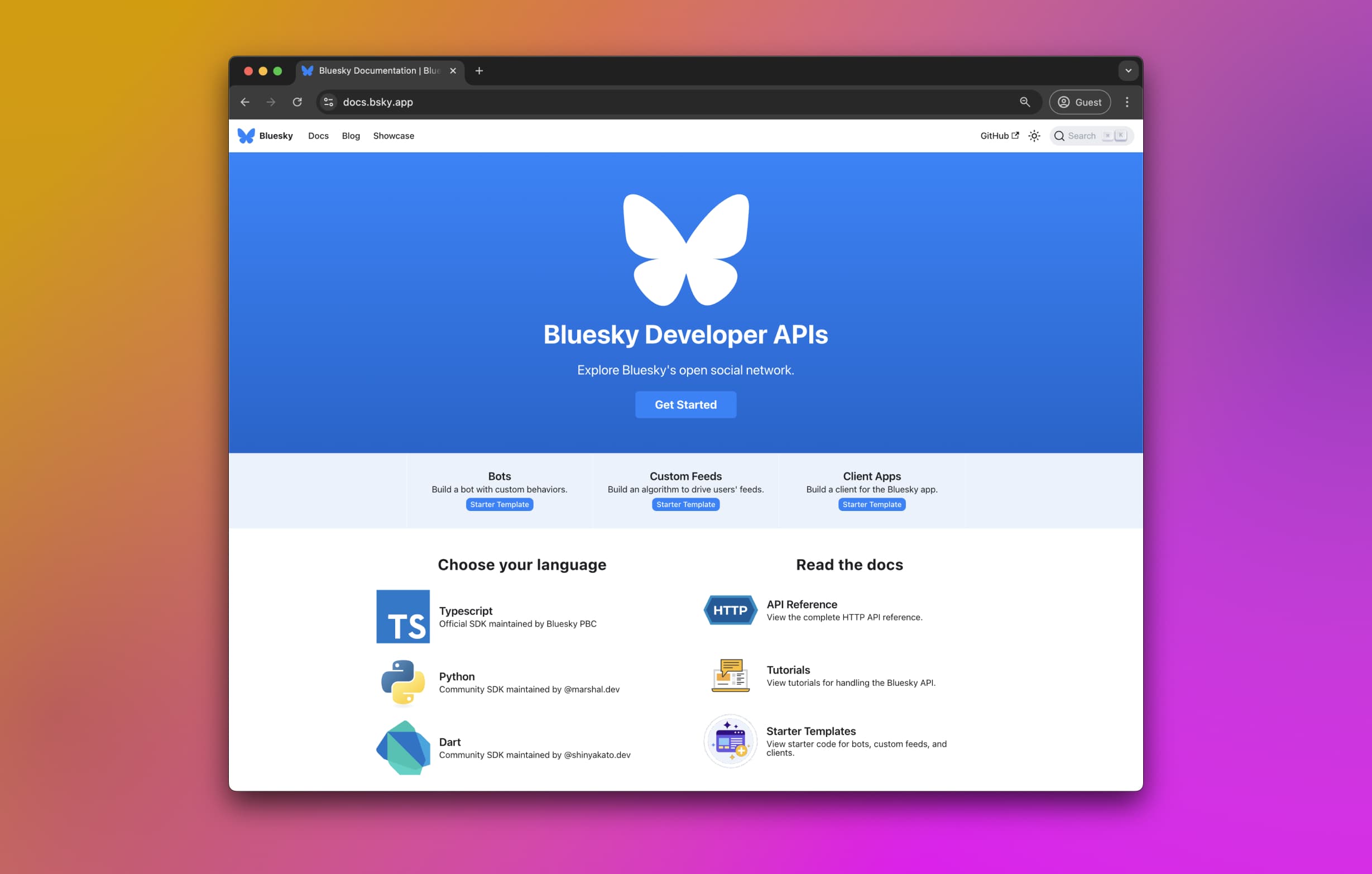
Insights
- Bluesky authentication is a bit different than other social networks. Instead an OAuth workflow, they opted for “app passwords“. Basically you create a session with the handle and app password, which the user can obtain at Bluesky. We don’t love this approach since you are now responsible for securely storing the app password.
- The Bluesky tutorials are great if using the atproto Node.js or Python packages (see below) for basic capabilities such as posting text. However, things start to get complicated when you move into posting an image or showing a link preview, and the API docs don’t even mention how to post videos. Please see the Bluesky API guide for examples on posting videos.
- Overall Bluesky has fewer rules and restrictions, but that doesn’t mean they have none. Spam-like activities, such as bad posts or quickly following and unfollowing, will lead to your API access being restricted.
Other guides or packages
- https://www.npmjs.com/package/@atproto/api – if using Node.js, the way to go.
- https://pypi.org/project/atproto/ – if using Python, the way to go.
- https://www.ayrshare.com/complete-guide-to-bluesky-api-integration-authorization-posting-analytics-comments/
Discord
Discord describes themselves as a “place to hang out”. You can create topic-based channels, do video chats, and more. Originally, Discord was a place for gamers to hang out, but over the past several years they have become a popular social media destination for all types of people. You’ll even see companies using Discord as their customer-facing chat or internal communication tool.
- Discord API
- Implementation Rating: MEDIUM – straightforward OAuth with a nice developer GUI, and wrapper packages.
- Requires registration: Yes
- Requires app approval: Yes
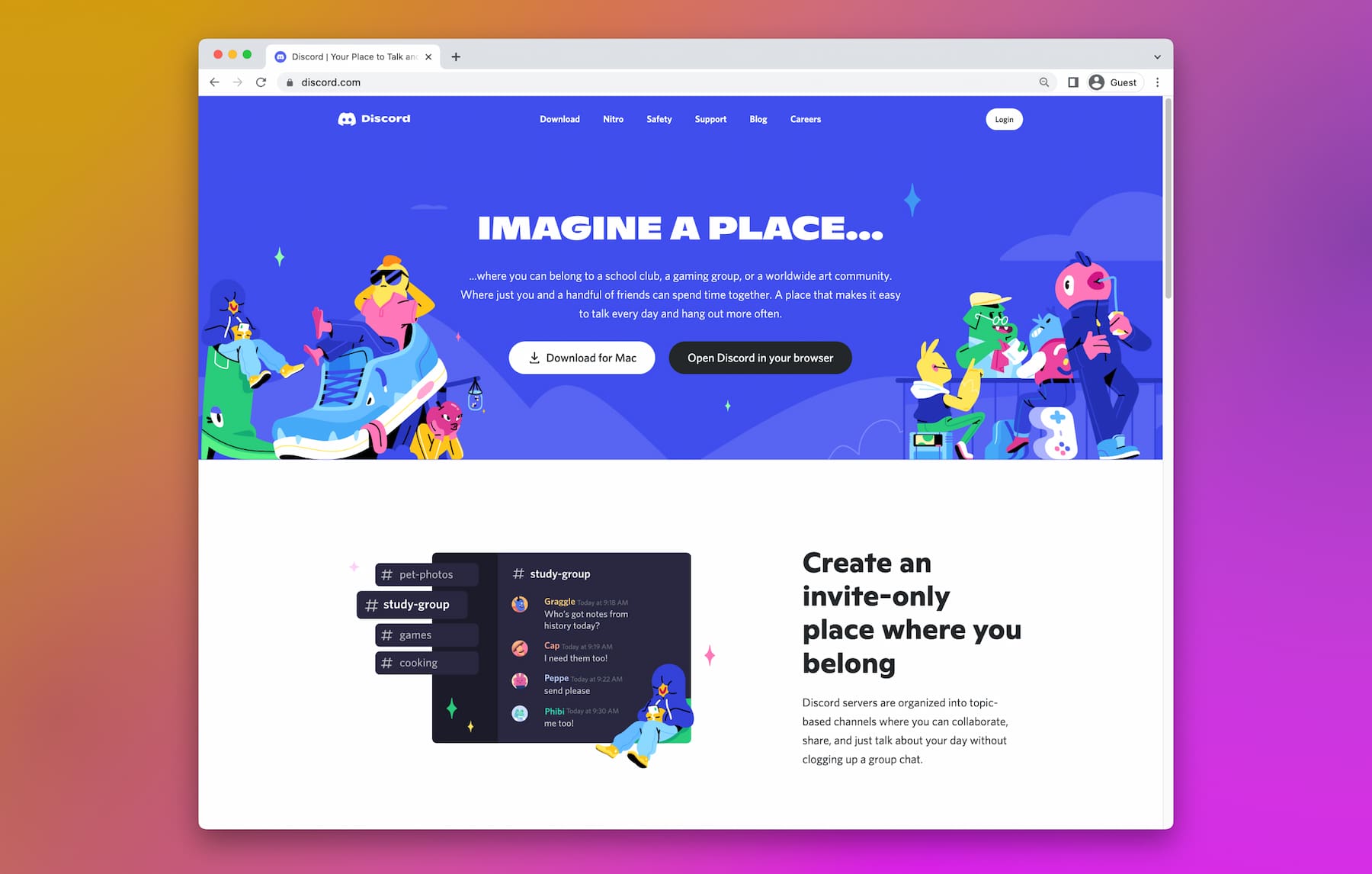
Insights
- You must register an app to get your client id and secret key, but the process is quick and easy.
- You then need to register a Bot. Please see the guide for scope permissions and authorization code. Required bots (see Telegram API below), typically make the integration flow a little more difficult, but it certainly is manageable.
Other guides or packages
- https://discord.js.org/#/
- https://www.npmjs.com/package/discord.js
- https://discordpy.readthedocs.io/en/latest/
Instagram is the go to place for images and videos, with well over 2 Billion monthly users, and it is our most popular social network. The Instagram Publishing Content API is relatively new, a bit unstable, and missing a few features. The process for Instagram approval is similar to Facebook, so please also see the Facebook API section below.
- Instagram API
- Implementation Rating: HARD – The Instagram/Facebook docs are sometimes confusing and examples hard to find, especially if you use a language other than PHP such as Python. However, what makes the implementation hard is the Facebook approval. You need to build out the entire integration in development, make sure you have the right requested permissions, and submit videos and explanations on why you need each permission. The process can be long and arduous, and if you need an additional permission, you need to start the process all over again.
- Requires registration: Yes
- Requires app approval: Yes. You must request the exact Instagram permissions your app requires and go through the Facebook approval process.
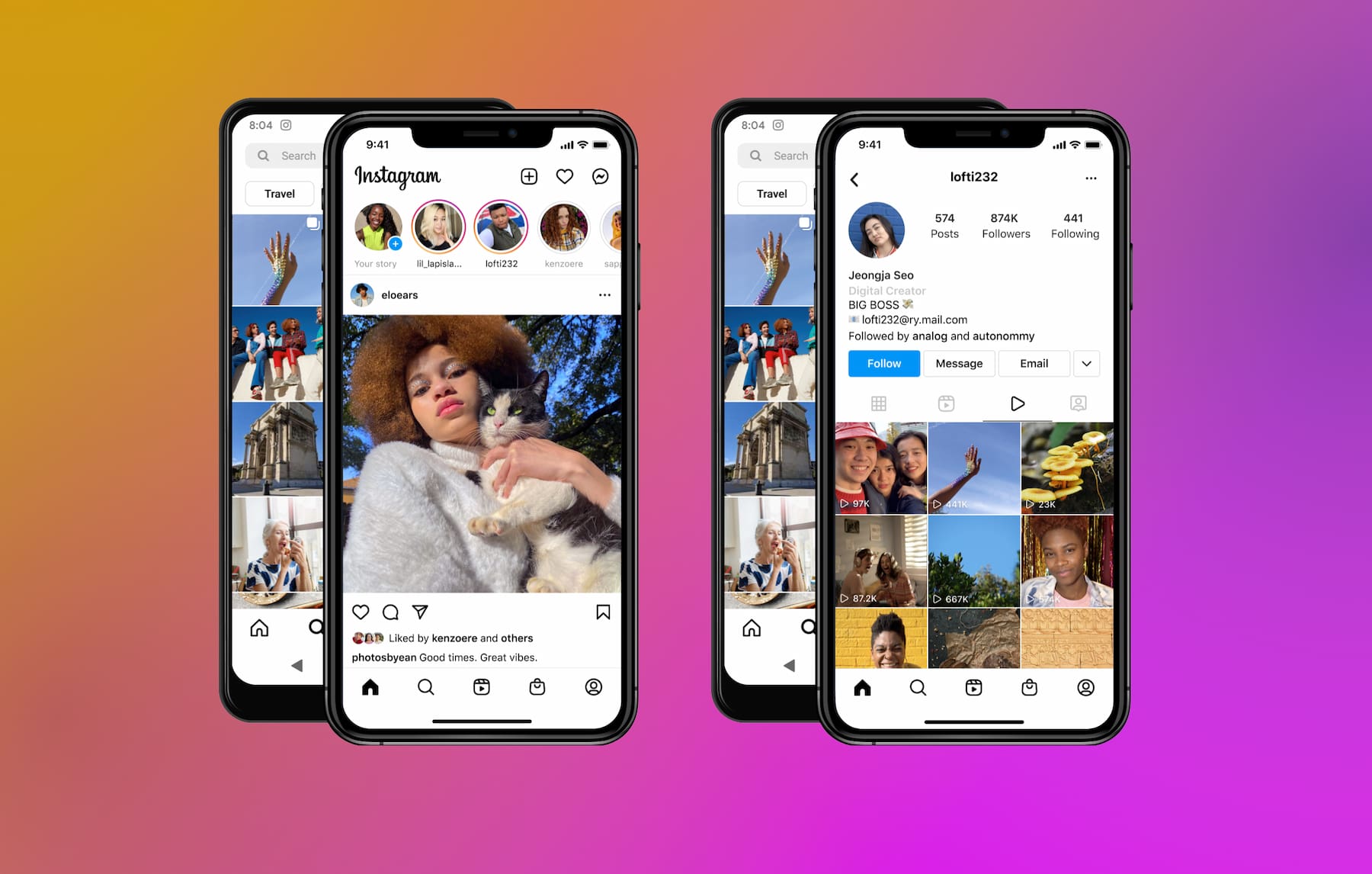
Insights
- In 2021 Instagram opened their social API for content publishing, meaning you can now post images and videos, get analytics, and even setup webhooks.
- Instagram has considerably expanded their API offering since 2021, such as you can now publish Instagram Reels or Stories, access to messaging, collaboration with other users, and a bunch of other great features.
- Authorizing a user’s Instagram account for API access can be a bit complicated. You are required to have a Facebook Page linked with your Instagram account and the authorization occurs at the Facebook Page level. However, Meta just started introducing the API with Instagram Login, alleviating the need for connecting a Facebook Page. However, the new API isn’t yet on par with the previous version, especially with Analytics, but the Meta team is actively working to improve the capabilities.
- The Instagram API is not as feature rich as the Facebook API. For example, there are several limitations:
- The Instagram account type must be either a Business or Creator account – personal accounts are not supported. Luckily, upgrading to an Instagram business/creator account is free.
- Accounts are limited to 50 API-published posts within a 24 hour period.
- JPEG is the only image format supported.
- Shopping tags are not supported.
- Branded content tags are not supported.
- Filters are not supported.
- Publishing to Instagram TV is not supported.
- Instagram has regularly been updating the API, so some of these limitations might go away in future releases.
- Uploading images and videos is a multi-step process via the API, where you need to create the content or container, check if the media has been processed, and then do your actual content posting with the creation ID from the previous step.
- As with all social networks, you need to stay in compliance with the rules, such as not using banned hashtags.
Other guides or packages
- https://www.npmjs.com/package/node-instagram – no longer recommend. Your best bet is to directly use Instagram’s RESTful APIs.
- https://github.com/ohld/igbot
- Examples on how to post using the Instagram API, specifically using Instagram Reels.
Facebook is a must for any social integration with their unparalleled global reach. They have one of the oldest and fully featured social media APIs.
- Facebook Graph API
- Implementation Rating: HARD – API large and sometimes complex, documentation decent and examples are either cURL or PHP, and need to create a video or screencast to be approved.
- Requires registration: Yes
- Requires app approval: Yes
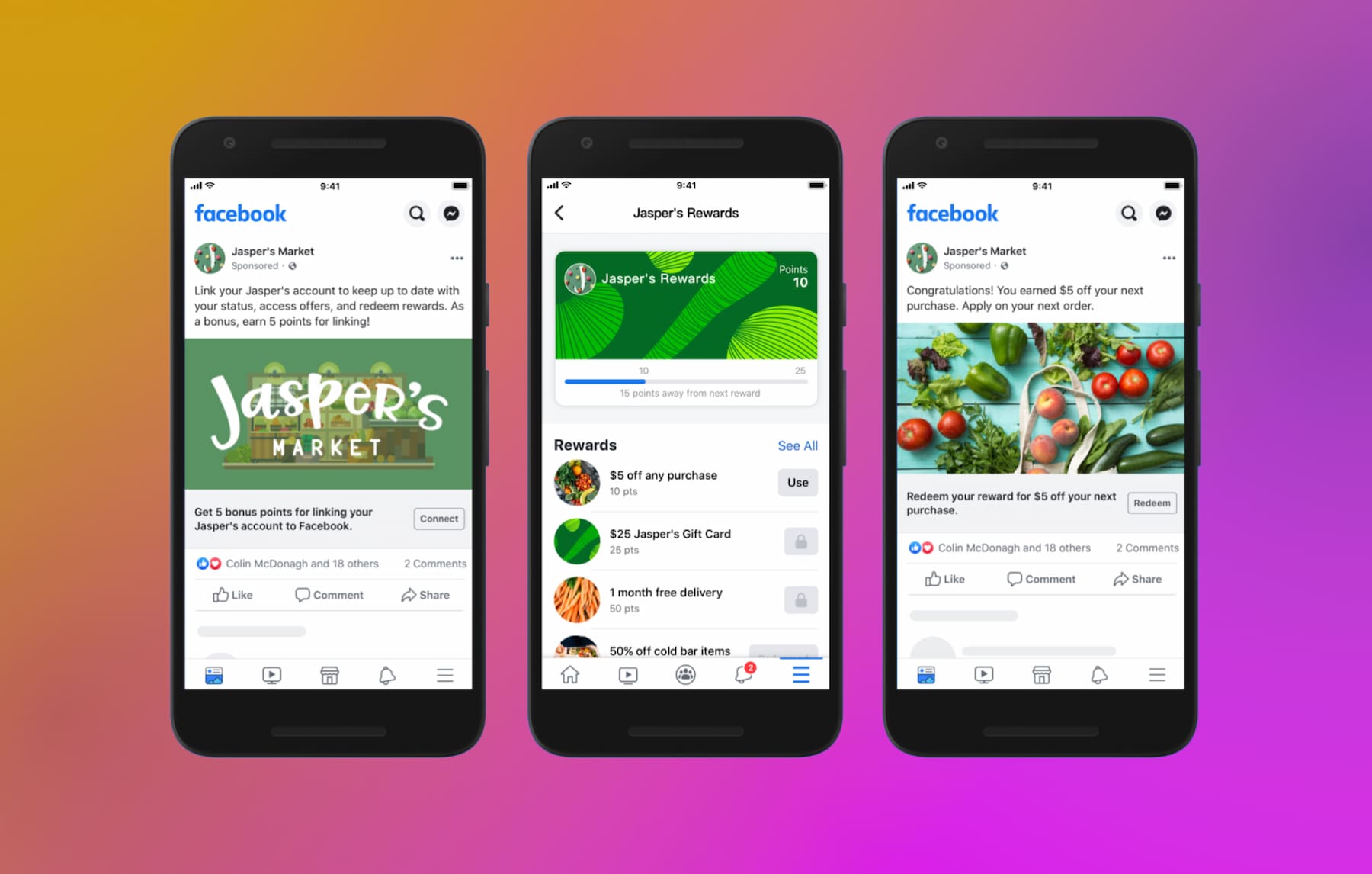
Insights
- You need to register your app, and if for commercial purposes, register your business. This includes verifying your legal entity and address. A lot of the Facebook process and requirements are similar to releasing an app to the Apple store.
- Scope permissions are extremely important and don’t be surprised if you get them wrong during the first few builds.
- The API documentation is large and confusing at times, but if you spend the time learning it you’ll find the information you need.
- We didn’t find any good packages that wrap the API calls, so we used direct RESTful calls.
- You can get a permanent access token, called long lived tokens. However, it requires a few extra calls.
- You can only post to Facebook Pages. Posting to a Personal Facebook feed was removed a few years ago.
- The Facebook approval process for scope permissions is the most rigorous of any network. You need to write up testing steps, submit a video, and detail your reasoning for needing the permissions. We’ve been rejected a few times because our video missed a step in our instructions. Also, every new permission requires starting the processes over again.
- Facebook Reels can now be publish and Facebook Stories.
- You’ll need to chunk videos to post. This creates a cumbersome process.
Other guides or packages
- https://github.com/node-formidable/formidable
- https://pypi.org/project/python-facebook-api/
- How to Post and Get Analytics with the Facebook API
LinkedIn is where professionals hang out. If you users’ target audience are business, SaaS, or corporations, they’ll want to post to LinkedIn.
- LinkedIn API
- Implementation Rating: HARD – Documentation all over the place and mixing v1 and v2, and now versioned examples. A long and confusing approval process if want to post to Pages.
- Requires registration: Yes
- Requires app approval: Yes
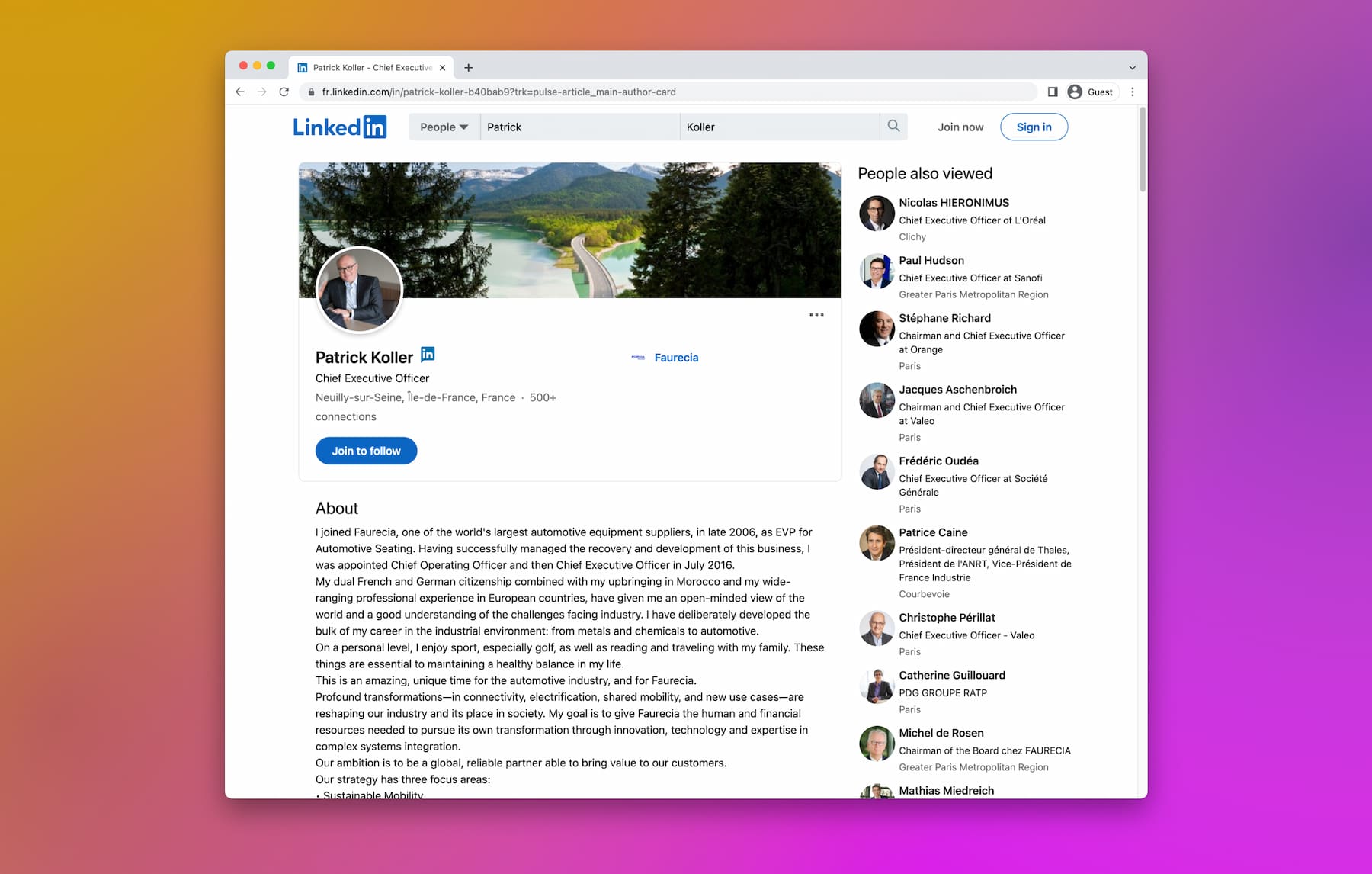
Insights
- LinkedIn’s API documentation is sufficient, but don’t get confused with v1 and v2. If you search in Google you sometimes get v1 docs, which you don’t want. Update: LinkedIn introduced versioning for their API, with the version key being the month. Be sure to view the LinkedIn API changelog before selecting or upgrading to a new version.
- Scopes are important for LinkedIn and have different approval workflows. We unfortunately never found a single document detailing the scope, but went through all the endpoints to see what they need.
- Access tokens last 60 days, so you’ll need to refresh after that. This will take extra coding to manage the keys.
- If you only need to post to a user’s own feed, just request permissions to SignI n with LinkedIn.
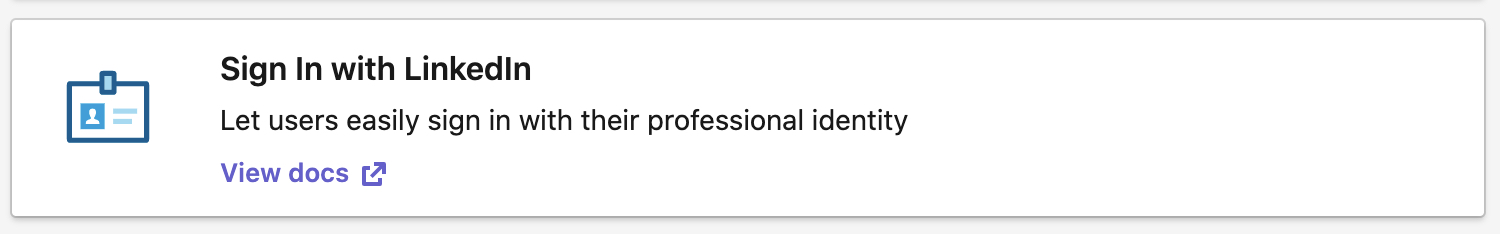
- If you need to post to a company page, you’ll need to request access to the Marketing Developer API. You’ll need to fill out a form and wait for approval. Two important scopes to include to read and publish to corporate pages are: w_organization_social rw_organization_admin.
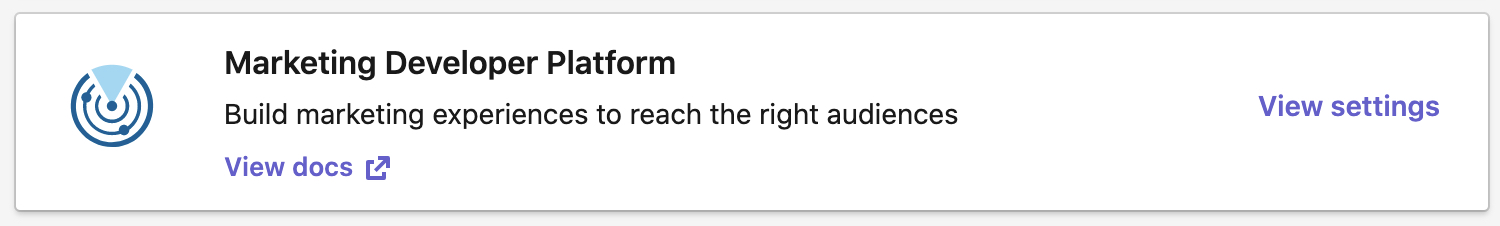
- We used the direct RESTful endpoints since we didn’t find any wrapper packages we liked.
- Analytics data is only available for Company Pages and not personal LinkedIn accounts.
Other guides or packages
Medium
A modern blog platform that was very popular. However, they have struggled with their business model and created a paywall for content, causing a lot of larger publishers to flee.
Update: As of March 2023, Medium no longer supports their API. “The Medium API is no longer supported. We do not recommend using it.”
- Medium API
- Implementation Rating: Unknown – We have not implemented Medium, but all indications point to it being easy.
- Requires registration: Yes
- Requires app approval: Yes, and must email Medium to request access: [email protected]
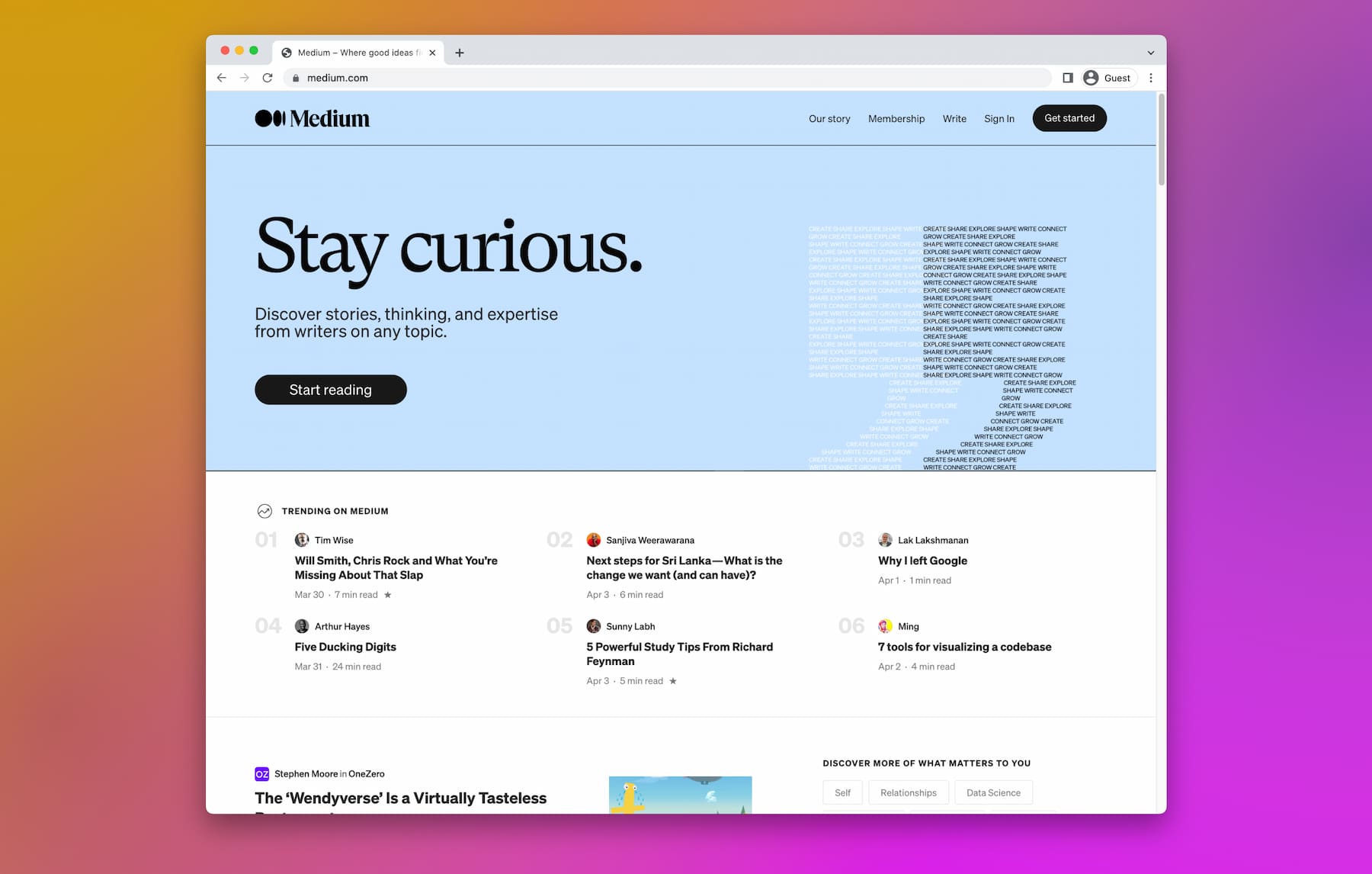
Insights
- You must email the address above asking for permissions. Keep checking your Medium account -> settings -> developers for the ability to create a new app. Create your app and get your client id and secret key.
- Getting your API key is pretty simple.
- Medium seems to have removed new API access, but you can still try to email the above address to ask, nicely, for permissions.
Other guides or packages
- https://medium.com/statuscode/building-a-basic-web-service-to-display-your-medium-blog-posts-on-your-website-using-aws-api-48597b1771c5
- https://github.com/Medium/medium-api-docs
Known to be the “visual discovery engine for finding ideas like recipes, home and style inspiration, and more”. You create Pins that can be added to Boards.
- Pinterest API
- Implementation Rating: Easy – Pinterest API has introduced V5 of their API, currently in Beta. It is continually being updated, so look for new features.
- Requires registration: Yes
- Requires app approval: Yes and new applications are being processed quickly.
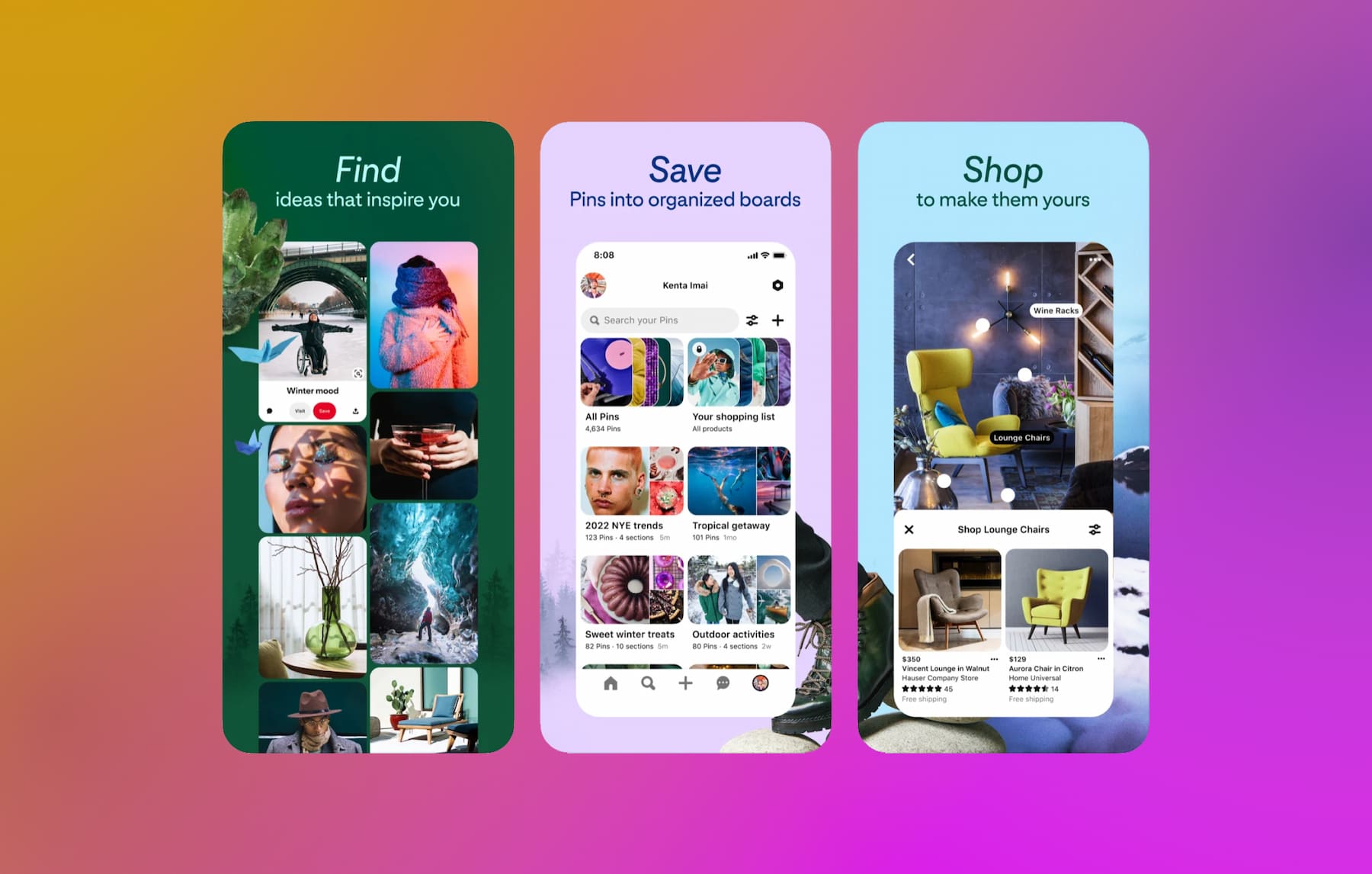
Insights
- Pinterest has a new API, version 5, and you must apply for access. You’ll start with”trial” access with 1,000 calls a day and posts only visible to the creator. You can apply for standard access with posted Pins available to everyone.
- The Pinterest API docs are well organized, and because the API is simple, it is quick to implement.
- Some features, such as uploading a video, are poorly documented and need a lot of experimentation to get right.
Other guides or packages
What isn’t on Reddit? There is a “subreddit” for every topic from stock picks, to yoga, to video games where users discuss and moderators monitor the discussion.
- Reddit API
- Implementation Rating: EASY – while you need to call the APIs directly and the API documentation is auto-generated, and it is a mess. However, the endpoint calls are very simple and straightforward.
- Requires registration: Yes
- Requires app approval: Yes, only if for commercial use.
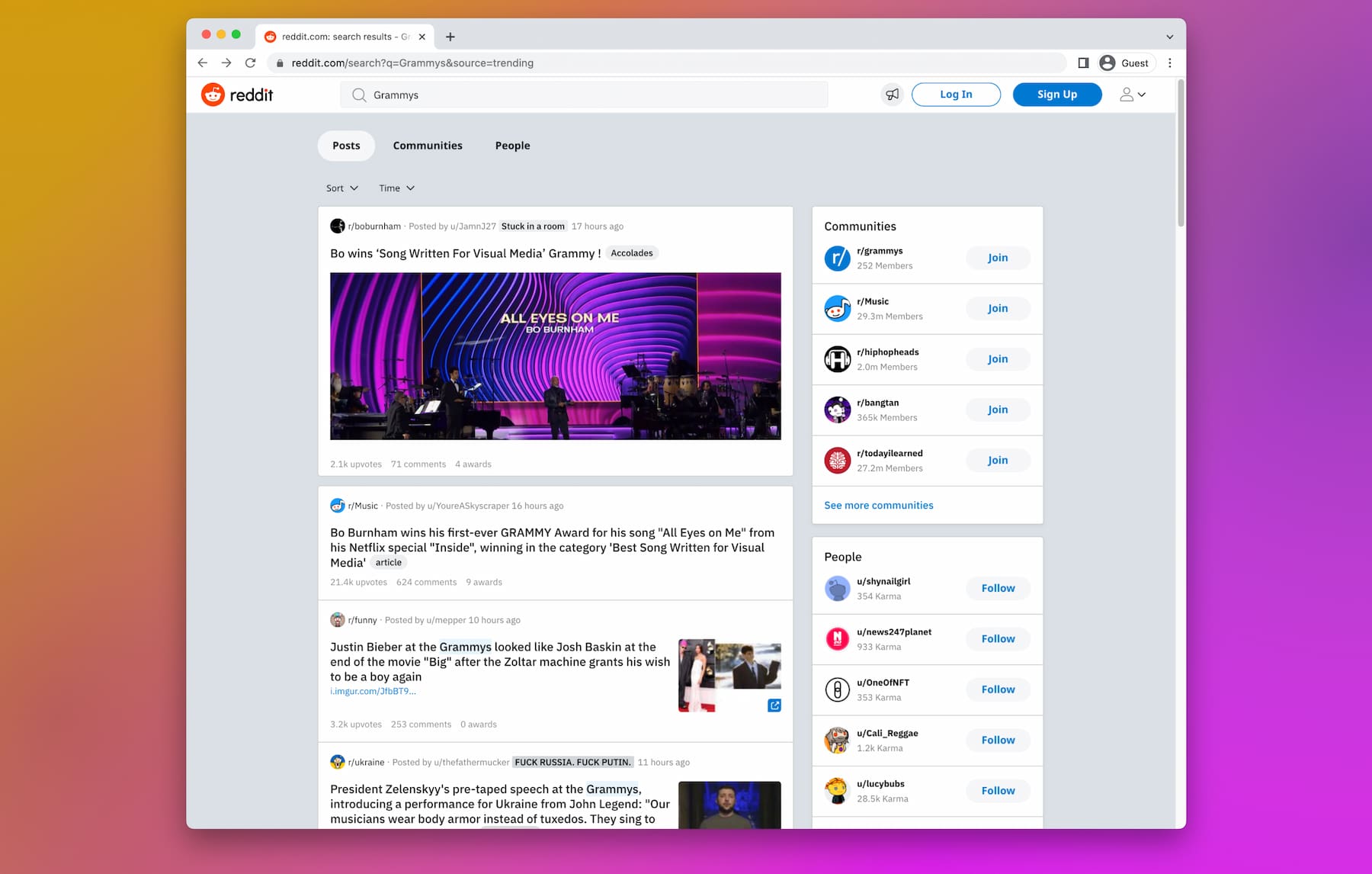
Insights
- Reddit’s API docs are auto-generated and a mess. The information is there, but it will take you a while to get a handle on them. We suggest checking out the subreddit on development (see other guides section).
- Reddit requires you register your app to get the API keys and to complete a Google form for approval if your app is commercial. Don’t forget to do this.
- Subreddit’s have different rules, so don’t blindly post to them or you/your user will be banned. To test your implementation post to the /test subreddit.
- The other networks allow you to get long-lived or permanent access tokens. Reddit’s access token only lasts 1 hours. You can refresh the token even after expiration and some of the wrappers help manage this.
- There are some really great looking wrapper packages. Go to the /redditdev subreddit and see the drop down for packages. However, we still preferred to go directly with the API calls.
- Direct video publishing is very difficult, so we recommend using a package like PRAW.
Other guides or packages
- https://github.com/not-an-aardvark/snoowrap
- https://praw.readthedocs.io/en/stable/ – the gold standard for the Reddit API SDK.
- https://www.reddit.com/r/redditdev/
- https://github.com/reddit-archive/reddit/wiki/OAuth2#application-only-oauth
Telegram
Telegram is a cloud-based messaging platform that goes beyond basic messaging features. It offers end-to-end encrypted “Secret Chats” for private conversations, supports large file sharing up to 2GB, and provides cross-platform synchronization.
Users can edit or delete messages after sending, create custom stickers, and make voice and video calls. Telegram is particularly known for its Channels feature, which acts like Twitter feeds with unlimited subscribers, and Groups that can host up to 200,000 members with advanced moderation tools.
For developers, Telegram provides two main API interfaces: the Bot API, which is a simpler HTTP interface for creating bots, and the MTProto API for building full-fledged Telegram clients.
- Telegram API
- Implementation Rating: MEDIUM – A breeze once you know what you’re doing. The process, calls, and documentation are excellent, but the workflow is different/difficult compared with other social networks.
- Requires registration: Yes
- Requires app approval: Yes, and you’ll need to create a bot.

Insights
- You must register your bot with BotFather via Telegram. All the setup is via Telegram, such as setting your image, description, and registering.
- We found the documentation and API endpoints the easiest to use of any network. It was our quickest integration.
- Unlike other networks that offer a front-end user authorization workflow, such as Facebook, Telegram linking requires the user to authorize your bot in their group or channel. A few extra steps for the user, but with proper instructions, very manageable.
- Telegram offers a nice set of Webhooks that update you whenever a new chat comes in.
Other guides or packages
- https://idiomaticprogrammers.com/post/telegram-trivia-bot/
- https://github.com/python-telegram-bot/python-telegram-bot
- https://www.npmjs.com/package/telegraf
Threads
Meta Threads is a text-based social media platform launched by Meta (formerly Facebook) in July 2023 as a direct competitor to X. The platform integrates deeply with Instagram, requiring an Instagram account to sign up unfortunately, and allows users to carry over their followers and verification status.
Users can post text updates up to 500 characters, along with photos, videos, and links. Threads features a chronological feed and supports threaded conversations (hence the name), quote posts, and likes. It distinguishes itself with a focus on conversations and community building, rather than news sharing, and integrates with the open ActivityPub protocol, allowing for interoperability with other platforms like Mastodon – like Bluesky with the AT Protocol.
- Threads API
- Implementation Rating: MEDIUM – The new Meta Threads API is quite nice and well designed. They created a straight-forward and well thought out set of endpoints that offer standard capabilities such as publishing, getting insights, profile data, and webhooks. The docs are also easy to understand.
- Requires registration: Yes
- Requires app approval: Yes, you still need to go though the Facebook approval process. The process can be just as bad or worse than the Apple App approval process, so be prepared to be rejected numerous times.
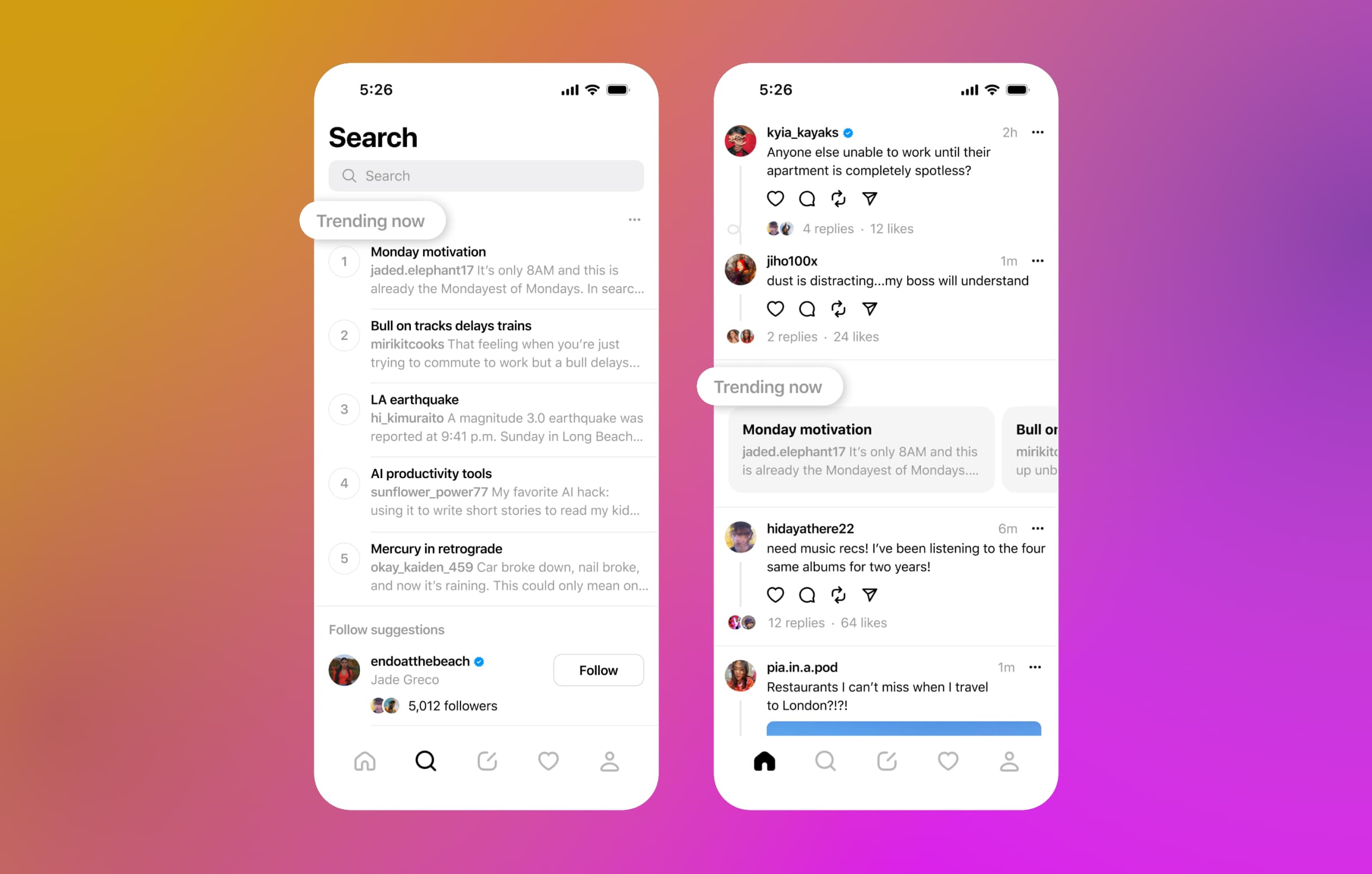
Insights
- Meta Threads is one of the most recent social networks to arrive on the scene. It is quite similar to X/Twitter that essentially works the same way.
- The Threads API is well thought out and pleasant to use. It seems the Meta team has learned lessons from building the Facebook API and Instagram API implementations.
- The documentation is clear and the API is being quickly iterated upon.
- The Threads API is still in the early stages and is missing numerous capabilities such as delete, details analytics (impressions, followers), and user tags and locations.
Other guides or packages
- Threads API example code written in Node.
- Threads use case guide.
TikTok
TikTok has risen to the top of the social networks. Users post short-form videos – like a small YouTube – with music or filters. The platform allows users to create, share, and watch videos ranging from 15 seconds to 10 minutes, with most content falling in the shorter range. Recently TikTok introduce publishing photos.
For developers, TikTok offers a well thought out API that they are continually updating with new capabilities.
- TikTok API
- Implementation Rating: HARD – The TikTok API docs, while short, have mistakes or missing information. This makes TikTok implementation difficult.
- Requires registration: Yes
- Requires app approval: Yes
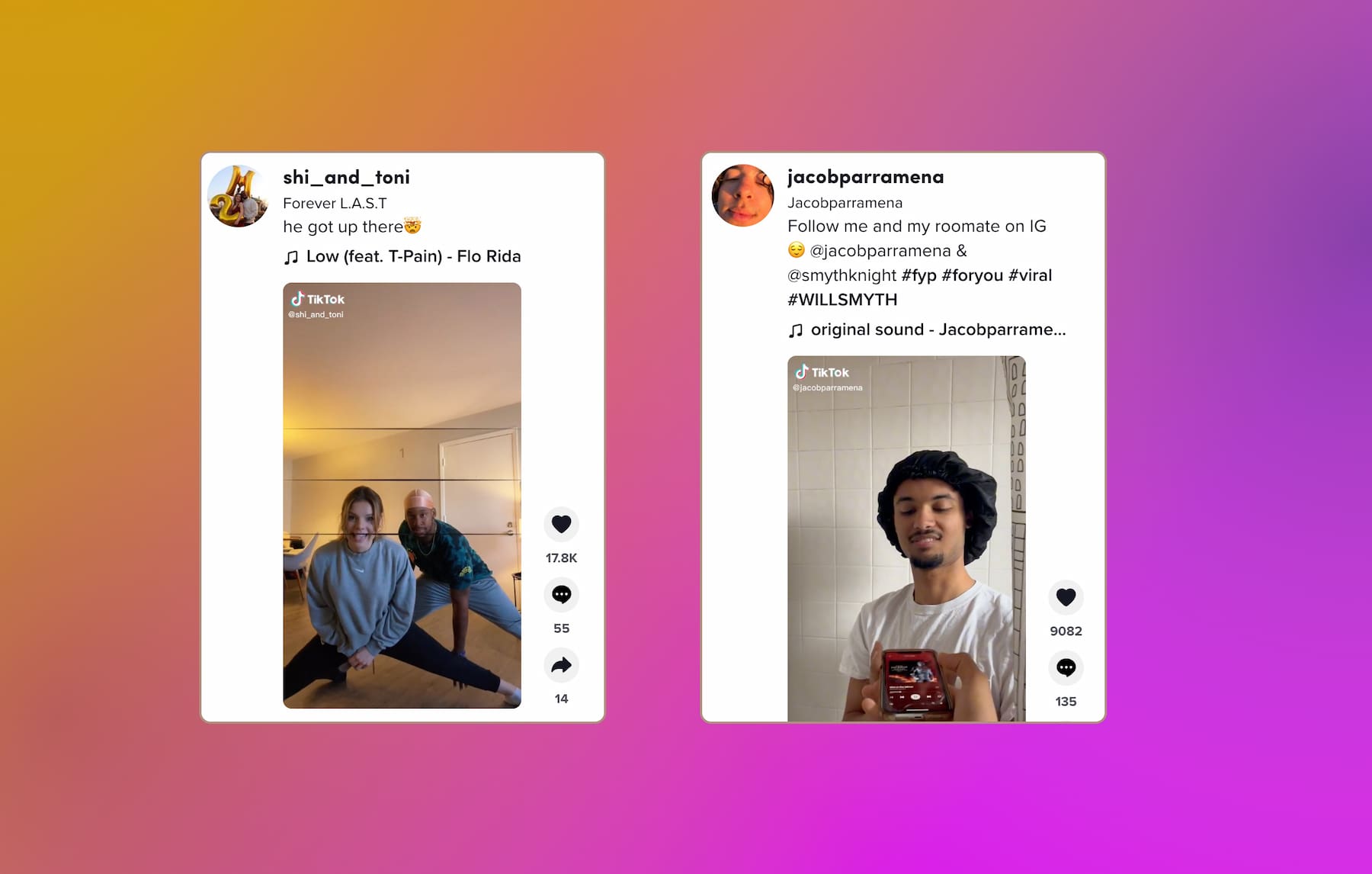
Insights
- TikTok allows direct publishing of videos via an upload or url. If you use a URL to upload a TikTok video, your domain must be verified.
- Because the user needs to manually process the video, the status and even video ID are not returned immediately. You must register a webhook to receive the asynchronous status update of upload success or failed.
- Analytics are also lack-luster and it is difficult to tie a post video to individual analytics.
- TikTok also recently introduced a few hurdles with their API:
- App Approval: TikTok now requires your app to be registered and go through an approval review to gain API production access.
- Registered Domain: Only registered domains can upload media to TikTok. This means you can no longer use a user provided URL to upload content.
Other guides or packages
- https://www.ayrshare.com/tiktok-api-how-to-post-to-tiktok-using-a-social-media-api/
- No SDK packages are recommended.
- Examples on how to post video using the TikTok API.
Tumblr
Once a hot message board, Tumblr has run into issues with all the many changes in ownership. However, it is still widely popular with some users.
- Tumblr API
- Implementation Rating: Unknown – We have not completed the implementation, but all indications point to easy.
- Requires registration: Yes
- Requires app approval: Yes
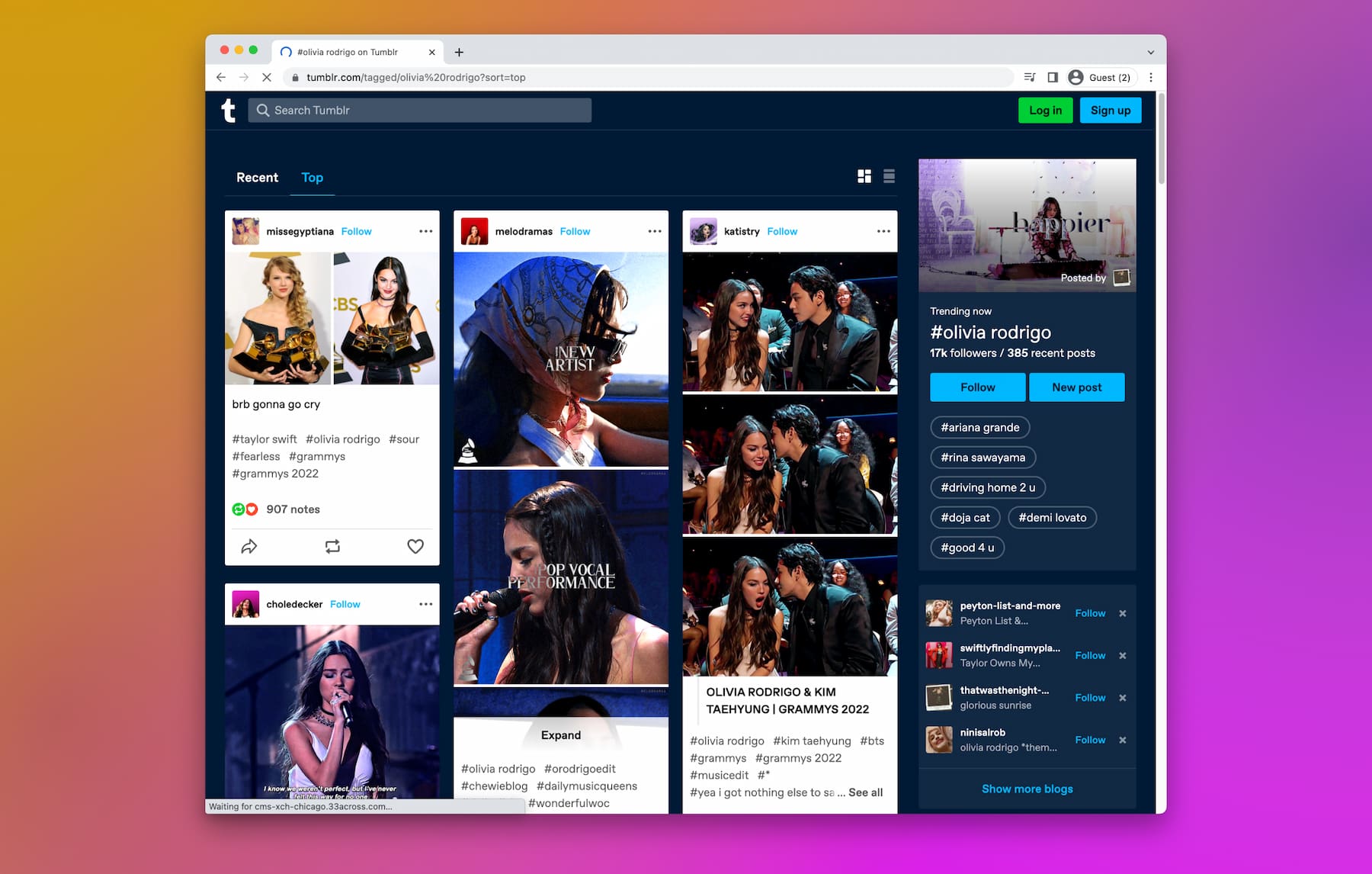
Insights
- You must register your app with Tumblr. The process is quick with immediate approval.
Other guides or packages
- https://github.com/tumblr/tumblr.php
- https://github.com/tumblr/tumblr.js?files=1
- https://github.com/tumblr/pytumblr
X/Twitter
One of the first social networks, Twitter, now known as X, is another must have. With their social API, you can post Tweets with images and videos, create a Twitter Thread or poll, and get some of the most detailed analytics on your users or even brands, e.g. Nike.
- X API
- Implementation Rating: MEDIUM – if you use a package such as twitter-api-v2 then Medium, otherwise Hard. Documentation weak with poor examples. Also, some of the docs are out of date since moving the Twitter rebranded to X, so be sure to test everything throughly.
- Requires registration: Yes
- Requires app approval: Yes
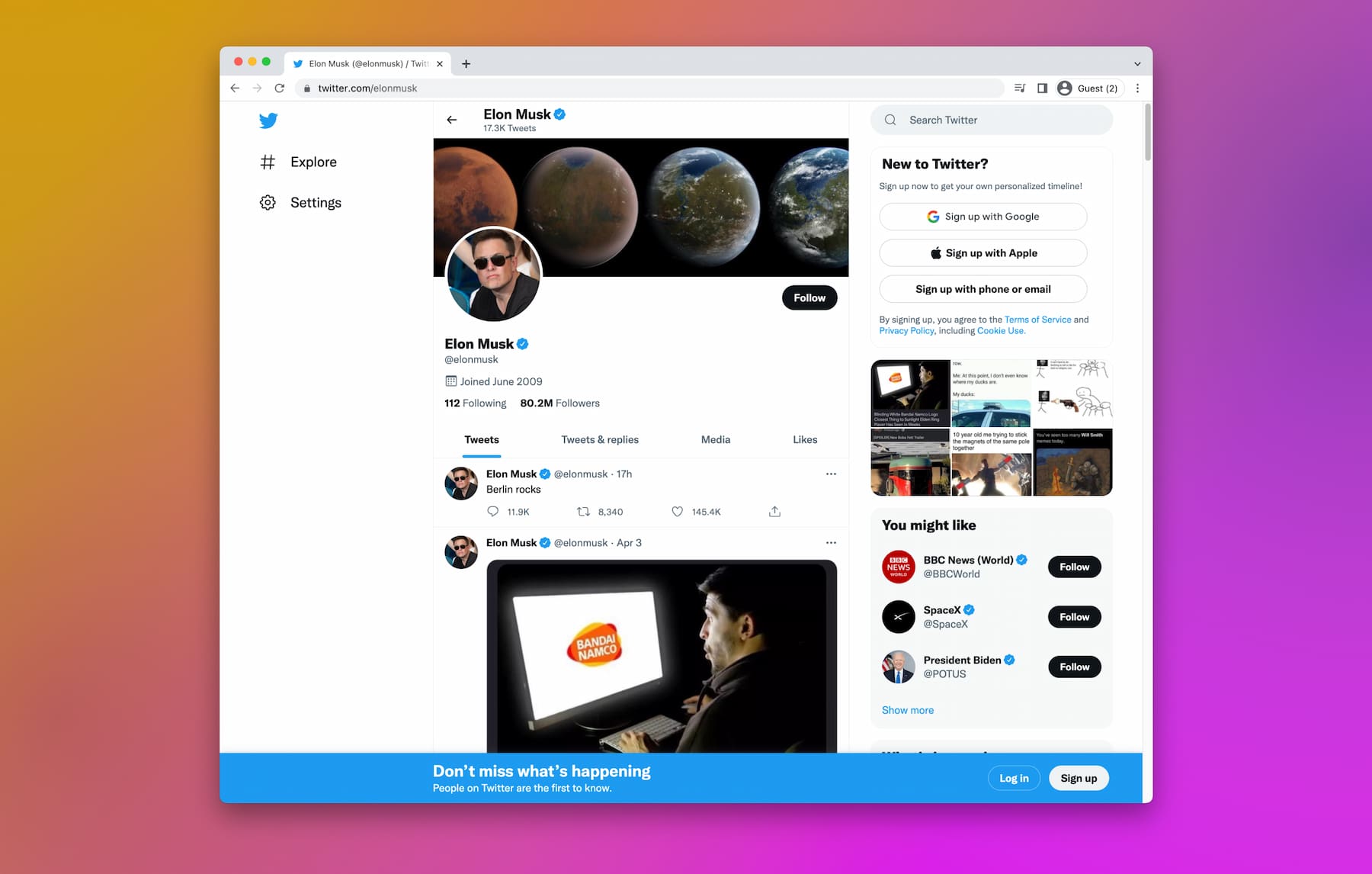
Insights
- Check out our article on the top 7 tips and trick for Twitter API posting.
- Twitter/X requires registering your app as a new project (using their new Developer interface). Approval takes a few days, and although we were supposed to get an approval email we never did.
- The X API examples could be a bit more detailed. Fortunately the X API is not complex. We found some great X API wrappers, so we suggest using one of those. See packages below.
- You can get a permanent access token. This greatly simplifies your token management.
- The new Twitter/X developer site no longer allows localhost in their approved callback URLs, so you’ll need to use ngrok or an equivalent tunnel to test locally.
- X’s new version 2.0 API has simplified many aspects of the API, but to use version 1 for post or status/updates. However, the X API v2, which is based on GraphQL, is not yet complete and you must still use v1.1 for media posts such as images and videos.
- X now charges for API access, so expect to pay $5,000 to $42,000+ per month. While there is a hobby plan for $200 per month, it has very limited usage. We suggest using the hobby plan for development or testing of the X API.
Other guides or packages
- https://developer.twitter.com/en/docs/developer-utilities/twitter-libraries
- https://developer.twitter.com/en/docs/getting-started
- Example on how to post Tweet using the Twitter API v2.
YouTube
If your users create videos, they will demand a YouTube integration. YouTube’s API allows the scheduling of videos, creating YouTube shorts, and some amazing analytics.
- YouTube API
- Implementation Rating: MEDIUM – YouTube has one of the most in-depth audits. Expect to create numerous screencasts, answer questions, and fill out forms.
- Requires registration: Yes
- Requires app approval: Yes
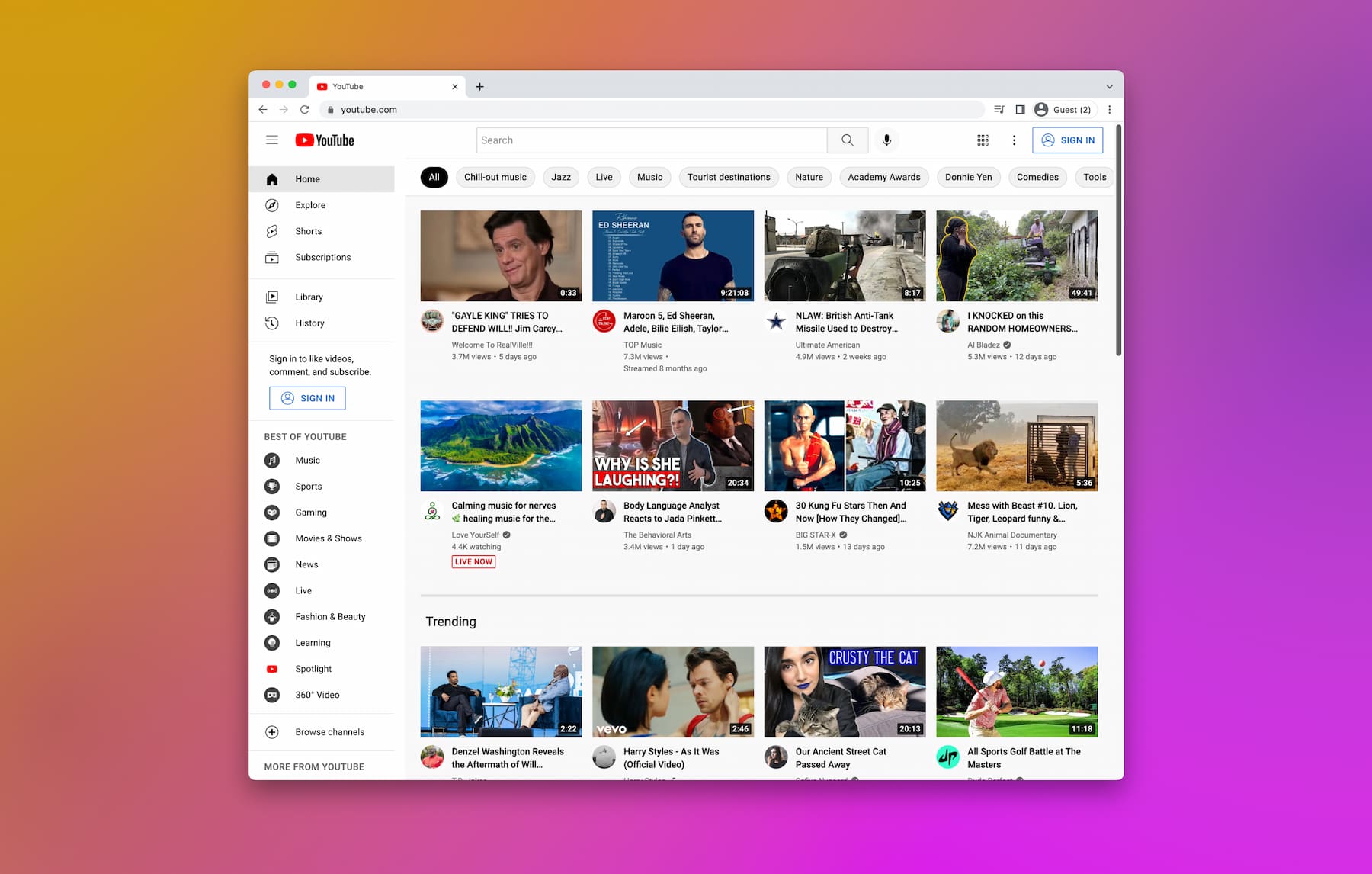
Insights
- YouTube certainly makes you go through the steps to see how you’ll be using their API. We had to create videos, detailed explanations on how we will use the scopes, and make sure we aligned with their branding. However, a real person works with you and they are extremely professional.
- You’ll not only need to get API and scope approval, but you’ll also want to request a quota increase since the default allotment is only enough to post a few videos per month. This is a separate process that requires its own screencasts and forms.
Other guides or packages
- Node Google API package: https://github.com/googleapis/google-api-nodejs-client
- Python Google API package: https://github.com/googleapis/google-api-python-client
- How to post YouTube videos using the YouTube API, specially shorts.
Other API packages: https://developers.google.com/youtube/v3/guides/auth/server-side-web-apps
Looking to schedule posts and get analytics from your app?
If you don’t want to go through all the API approvals, integrations, and maintenance, try Ayrshare with its powerful set of APIs that enable you to send social media posts effortlessly.
You can start publishing to your favorite social media networks – Facebook, Twitter/X, Instagram, LinkedIn, Reddit, TikTok, Google Business Profile, Pinterest, Telegram, YouTube – with just a few lines of code, or use our awesome developer desktop GUI to manage your users or see the request/response of every post.
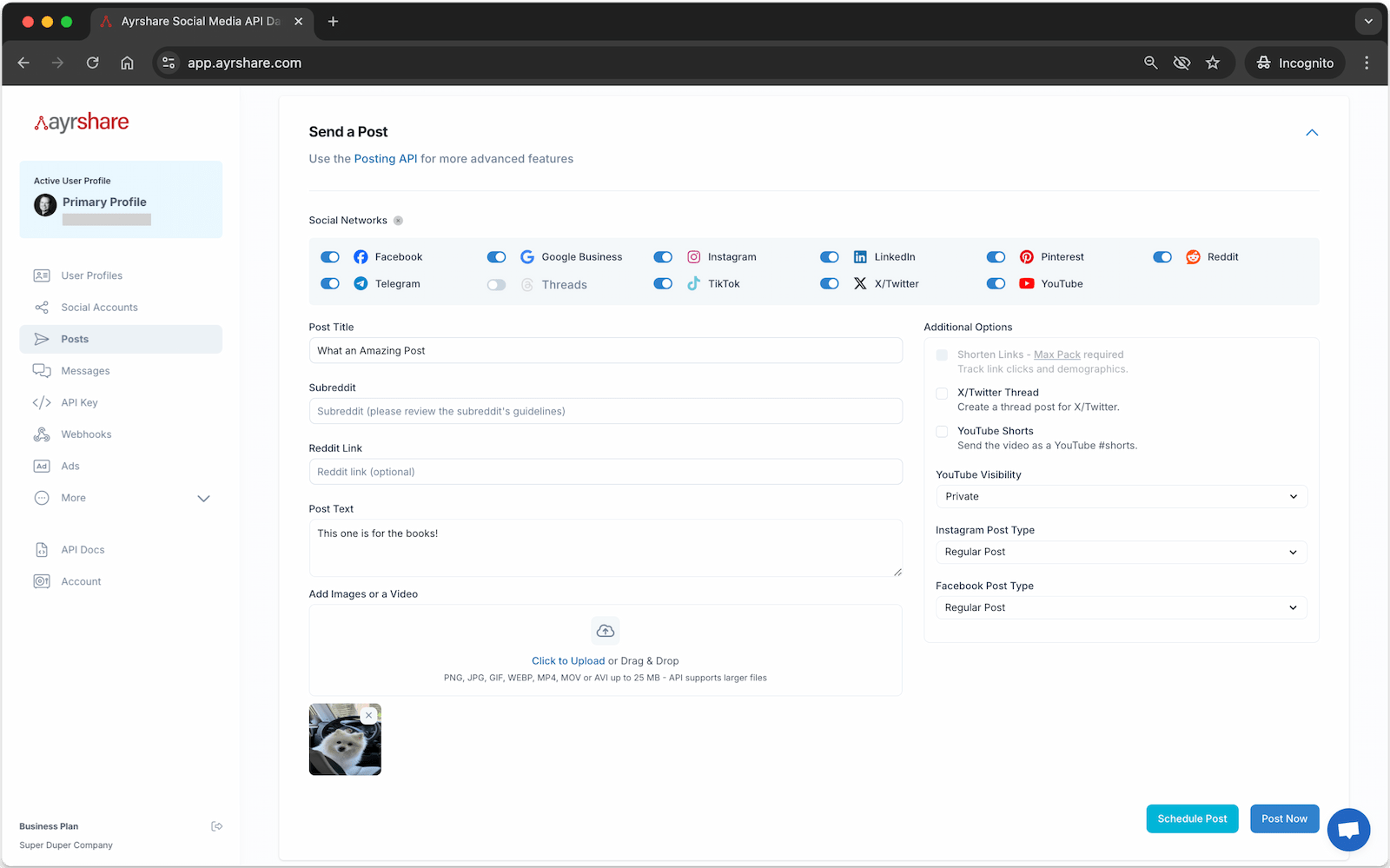
Get started with Ayrshare.
Updated: February 20, 2025

