Understanding the Difference Between the Instagram Business, Creator, and Personal Profiles
What is the difference between the Instagram Business, Creator, and Personal Profiles, when do you want to use each, and what are the considerations when using the Instagram API.
If you’re an Instagram app user or use the Instagram API (a.k.a Facebook Graph API), you may have noticed that there are three different types of profiles available on the app: business, creator, and personal. But what’s the difference between these profile types, and which one is right for you, especially if you use the Instagram API?
Using the Instagram App
First, let’s talk about the basics. All three types of profiles allow you to share photos and videos, share stories and reels, and interact with others (DM) in the Instagram app. However, each type of profile offers unique features and tools that are tailored to the specific needs of businesses, creators, and individual users.
You can easily switch between profile by going to “Settings” -> “Account” within the Instagram app.
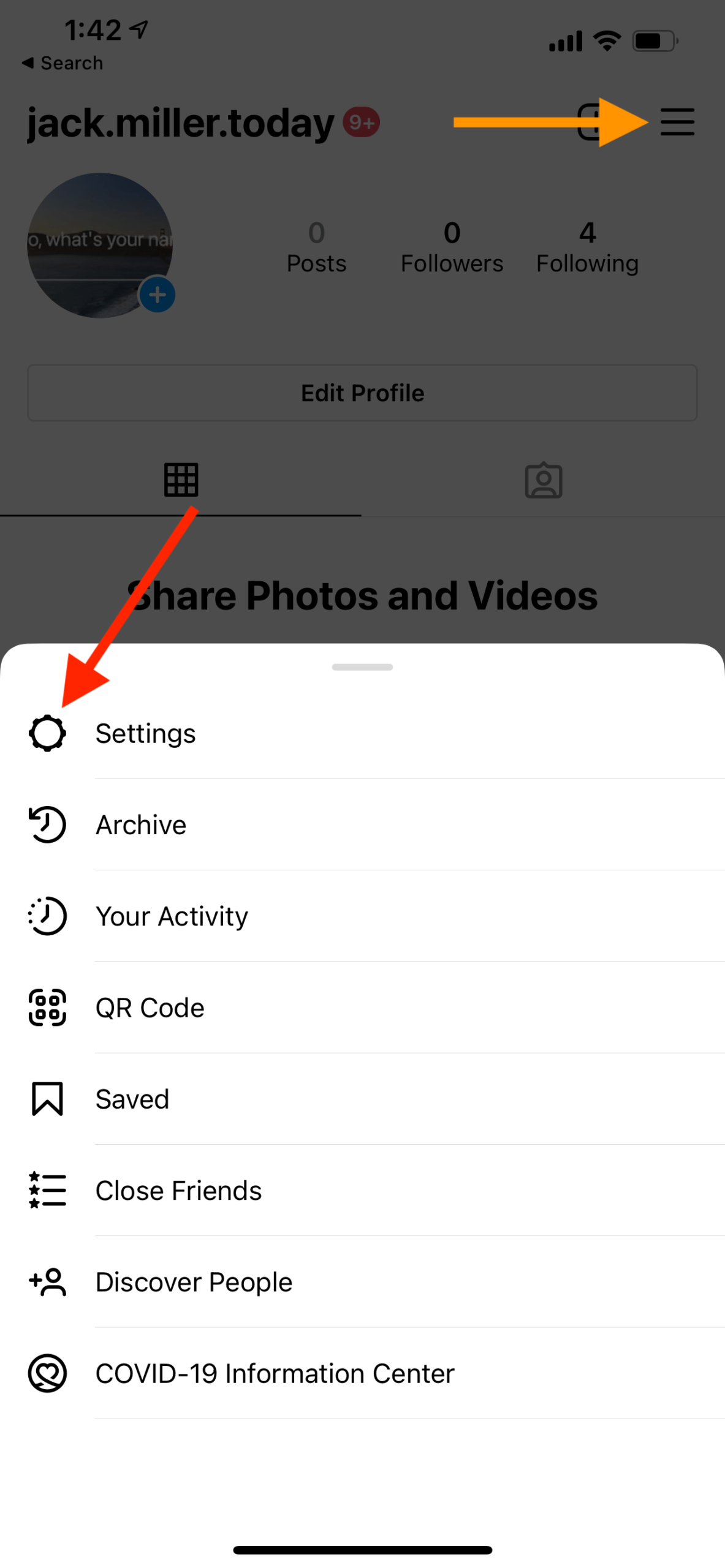
Check out of linking Instagram guide for more information on switching profiles.
Business Profile
A Instagram “business profile” or “business account” is designed for all kinds of businesses, from small local shops to large corporations. With a business profile, you can showcase your products and services, share important information such as your location and contact details, and access a range of tools and features that can help you grow and manage your presence on the platform. Some of these tools and features include the ability to create and manage advertising campaigns, access detailed analytics and insights, and enable users to book appointments or make purchases directly from your Instagram profile.
The key capability of the Instagram business profile:
- Get real time insights: Track your account performance using real-time data and learn what’s working well with your audience.
- Share contact information: People come to Instagram to build meaningful relationships with brands. Invite them to reach out when they visit your account.
- Sell directly on Instagram: With 70% of shoppers looking to Instagram for their next purchase.
- Engage with your community: Build relationships with customers through interactive stickers on Stories and 1:1 DM conversations.
Creator Profile
An Instagram “creator profile” or “creator account” is designed for individuals who use the platform to create and share original content, such as artists, photographers, musicians, influencers, and other creative professionals. Creator profiles offer a range of features that are specifically tailored to the needs of content creators, such as the ability to add a portfolio of your work, access to advanced insights and analytics, and the option to turn on monetization features such as branded content. Creator profiles also allow you to collaborate with brands and other creators, and to manage your presence on the platform more effectively.
The key capability of the Instagram creator profile:
- You can choose to hide or display category info and contact buttons on your profile.
- Get more advanced insights and reach more people with promotions.
- A new inbox makes it easier to manage message requests and connect with fans.
Personal Profile
A Instagram “personal profile” or “personal account” is the default profile type that is available to all users. Personal profiles allow you to share photos and videos, share stories and reels, and interact with others on the platform in a more personal and informal way. Personal profiles do not have access to the advanced features and tools that are available to business and creator profiles, but they do allow you to connect with friends and family, follow your favorite accounts, and discover new content on the platform.
Using the Instagram API
The Instagram API allows you to programmatically interact with Instagram, including publishing content and getting analytics.
The keys difference between the three type of Instagram profiles and the API capabilities are:
- An authorized business profile has full API capabilities, assuming Facebook has granted the developer account the appropriate permissions. This means that a business profile can both publish content and get analytics.
- An authorized creator profile has comparable access as the business profile except the create profile is not allowed to publish Instagram content.
- A personal instagram profile have very limited API access and can not publish content or get analytics.
So, which type of profile is right for you? If you’re a business owner looking to promote your products and services or publish content via the API, a business profile is a no-brainer. If you’re a content creator looking to showcase your work and potentially monetize your content or just get analytics via the API, a creator profile is the way to go. And if you’re an individual looking to share your personal experiences with friends and family within the Instagram app, a personal profile is the perfect choice.
About Ayrshare
Ayrshare is a social media API that allows you to publish posts, get analytics, manage comments, and sends direct messages on the social networks directly from your platform. Learn more in our social media API docs.

