What are Twitter Fleets and How to Use Them
Twitter Fleets are here! They are new. They are exciting. They are innovative. They are…well, kind of a copy of other social networks.
Twitter has entered the ephemeral posting game that players like Snapchat or Instagram stories have been in for a while. They offer a create space to post text, images, videos, or emojis that only stay around for 24 hours. After that, poof, gone.
Why did Twitter create Fleets? Twitter wants to have “healthy conversations” without harassment or nastiness that sometimes happens on Twitter. Hence, Fleets don’t get Retweets, likes, and are not open to public replies. You can only reply to Fleets via DMs (Direct Messages) – the theory being people are nicer in DMs and have better conversations.
It is a little confusing at first where to create and see Fleets, but head on up to the top of your Twitter feed and you see:
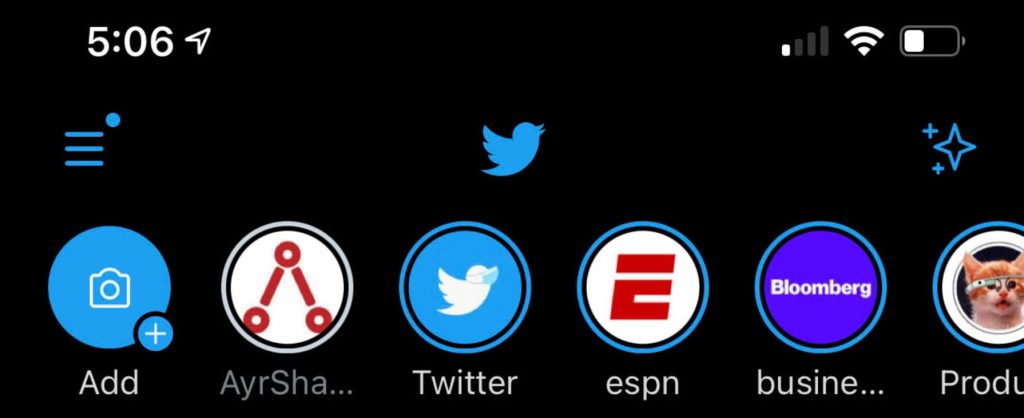
Click the “Add+” icon to create Fleets, you own icon to the right to see your Fleets, or one of you followers to their Fleets.
Check out this video for a run through on creating and sharing a Twitter Fleet.
The jury is out if the Twitter community will embrace Fleets, or if the ephemeral nature of Fleets will prompt people to just add more junk to Twitter.
Any we’re already seeing a bit of humor about the “Fleet”:


