How to Link a YouTube Channel with Ayrshare
You can link a YouTube channel with Ayrshare. When authorizing YouTube with Ayrshare, you will be redirected to Google to login, authorize Ayrshare, and select a YouTube channel. Please be sure your Google account permissioned to manage the YouTube channel you want to connect and the channel is public. If you’re having issues linking your YouTube channel, please see the YouTube channel permissions guide for more information.1
Click to Link YouTube
Click the YouTube icon on the Ayrshare Social Account linking page.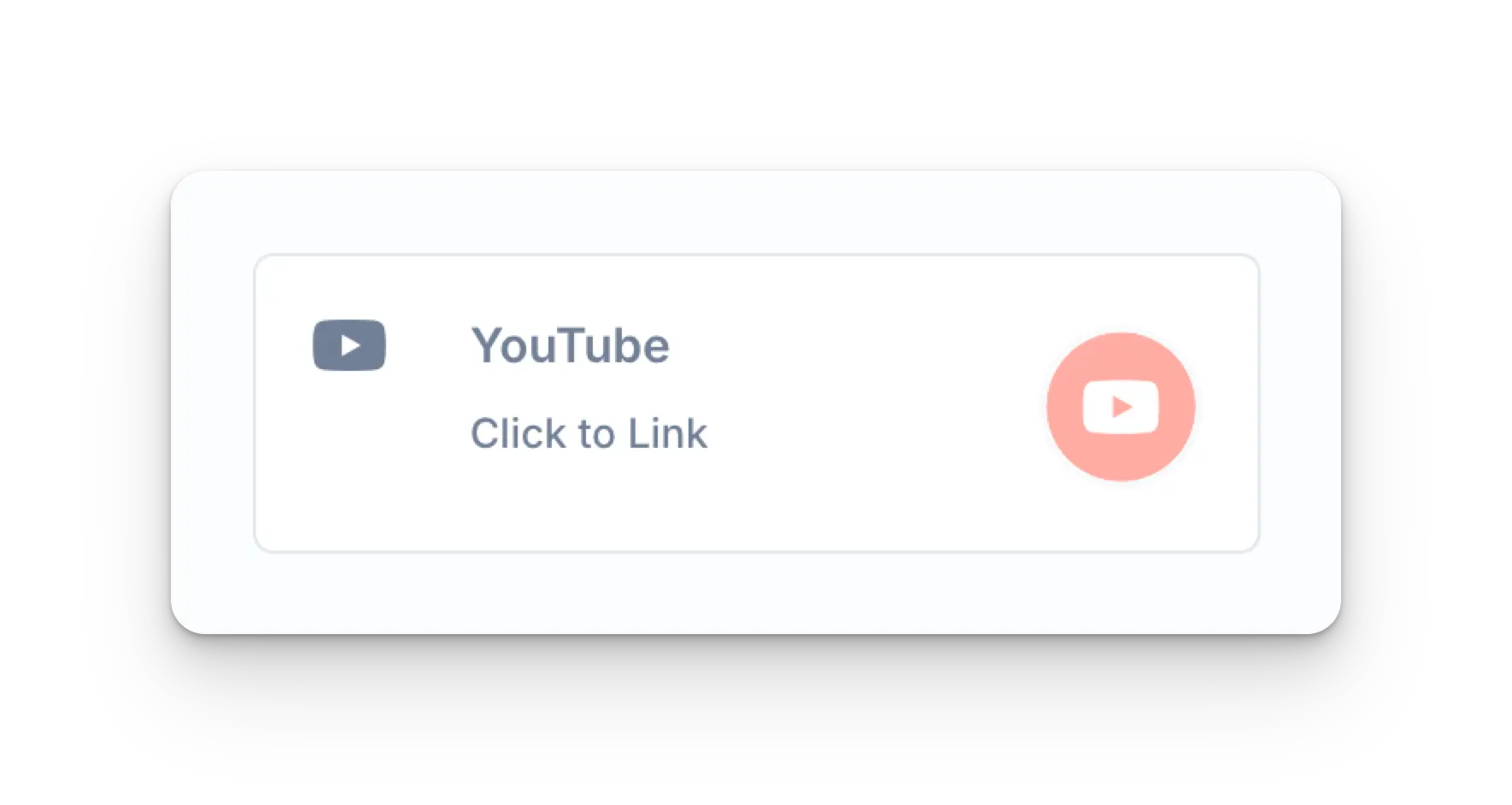
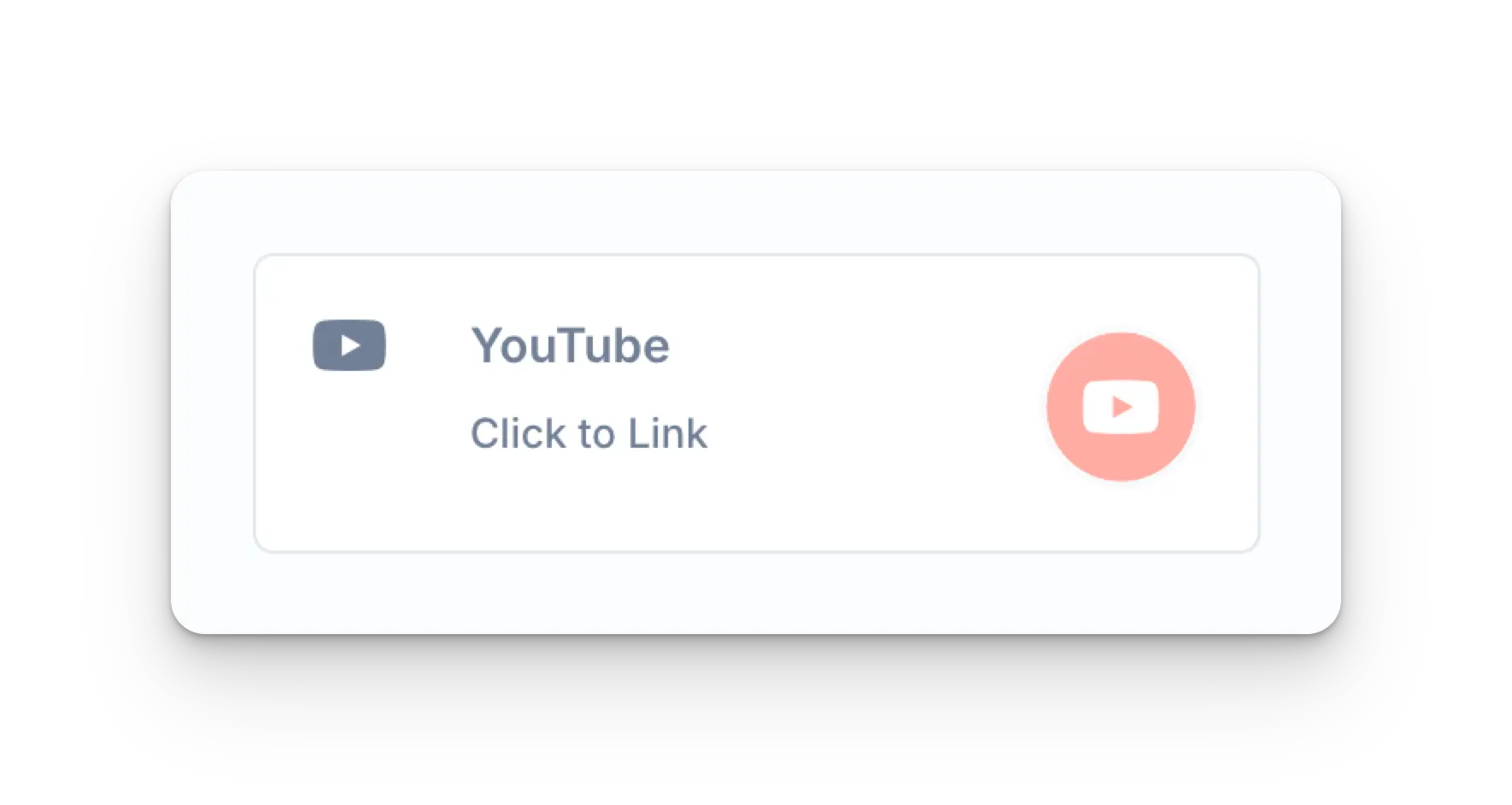
2
Google Login
The page will be redirected to either a Google login page or a list of currently logged in Google accounts.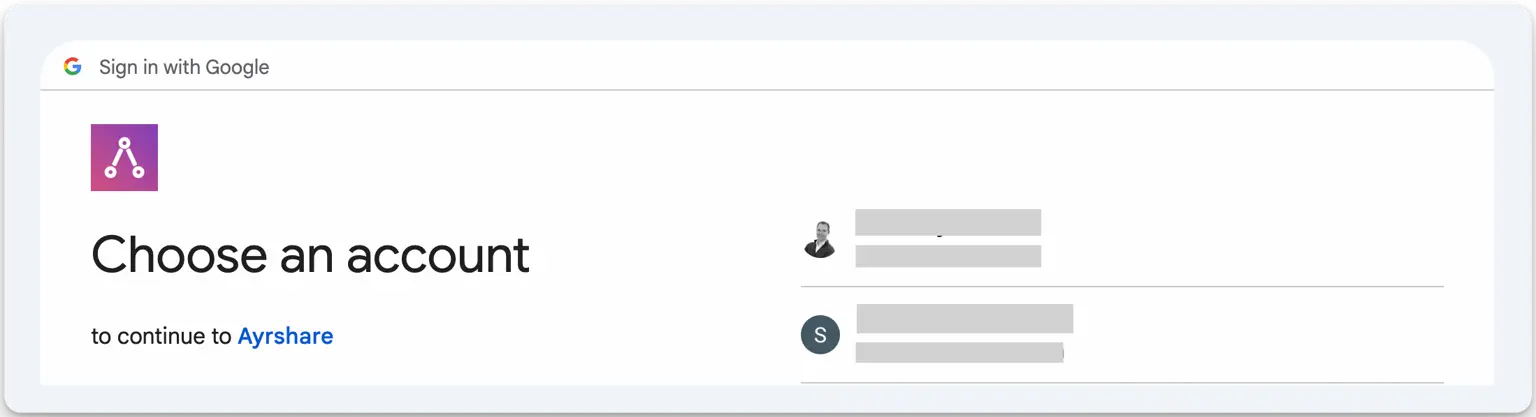
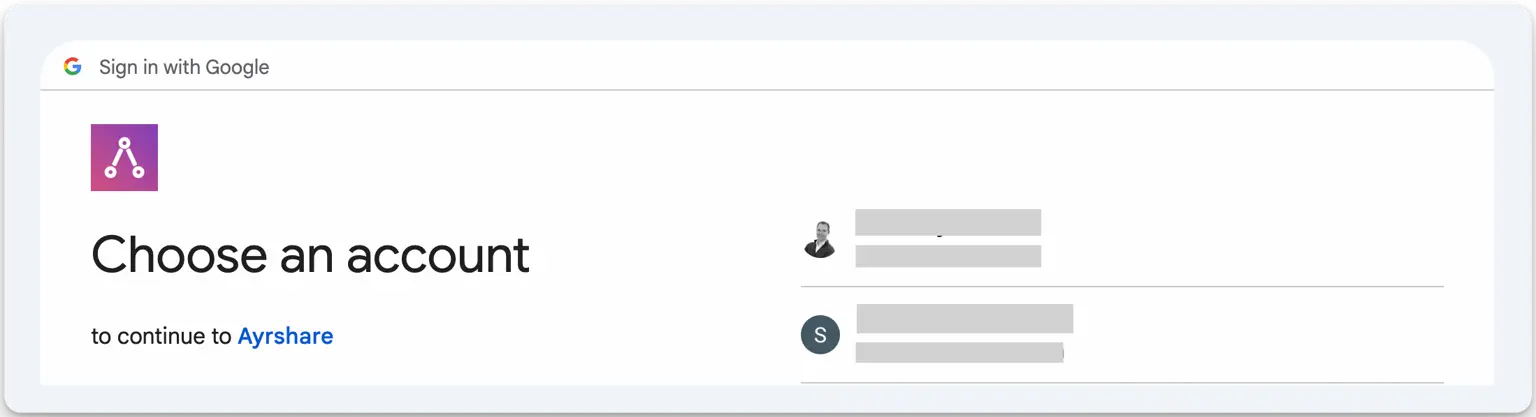
3
Choose a YouTube Channel
Select a Google account that is associated with the YouTube channel you want to connect.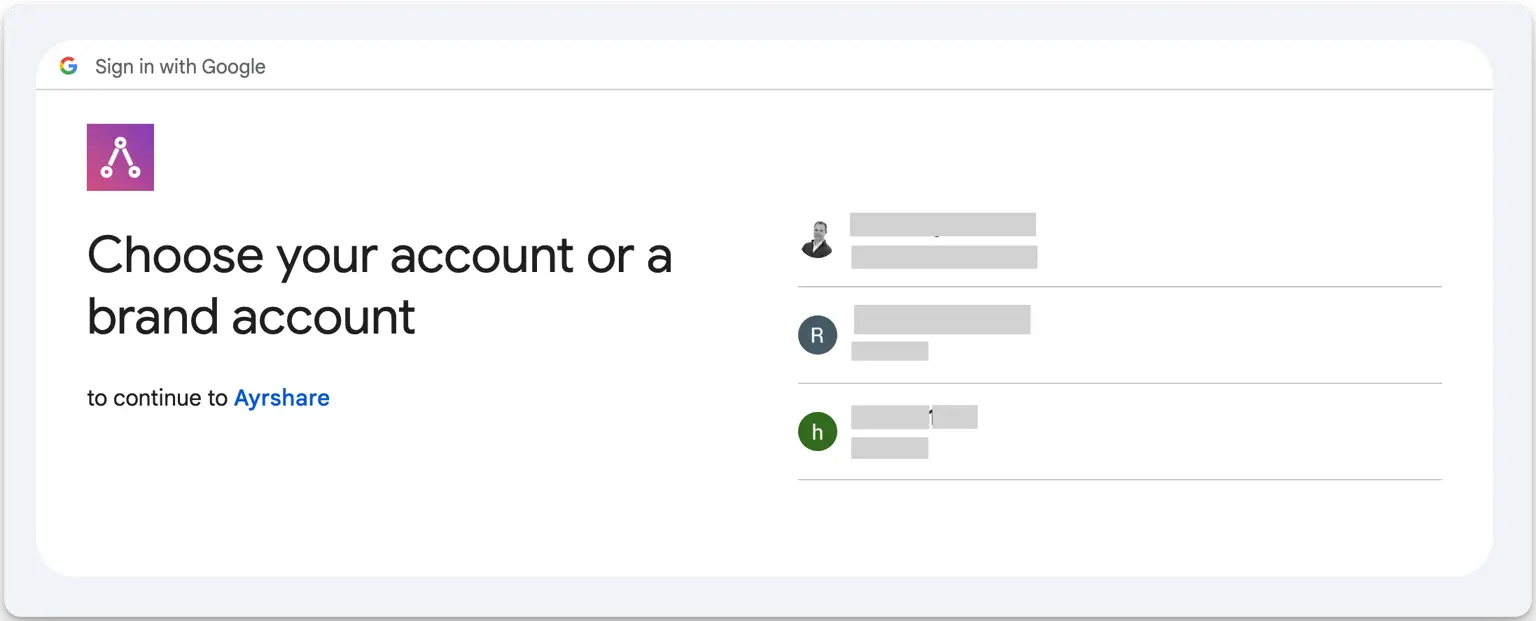
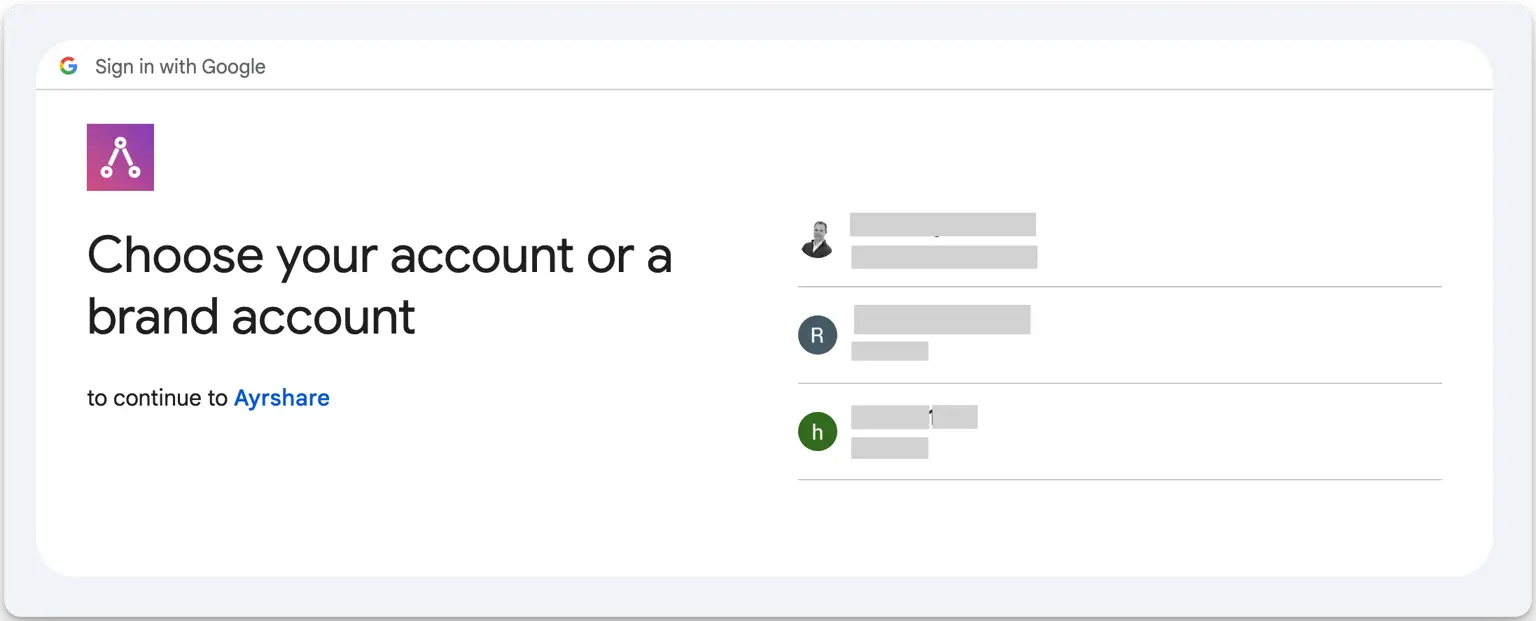
4
Select a YouTube Channel
Select the YouTube channel you want to connect.
5
Authorize Access
You may then see one or two screens requesting permissions. Click Continue on each screen.
6
Complete
Once complete you will be returned to the Ayrshare social linking page.
7
Confirmation
Your Social Accounts page will now be updated with your YouTube account.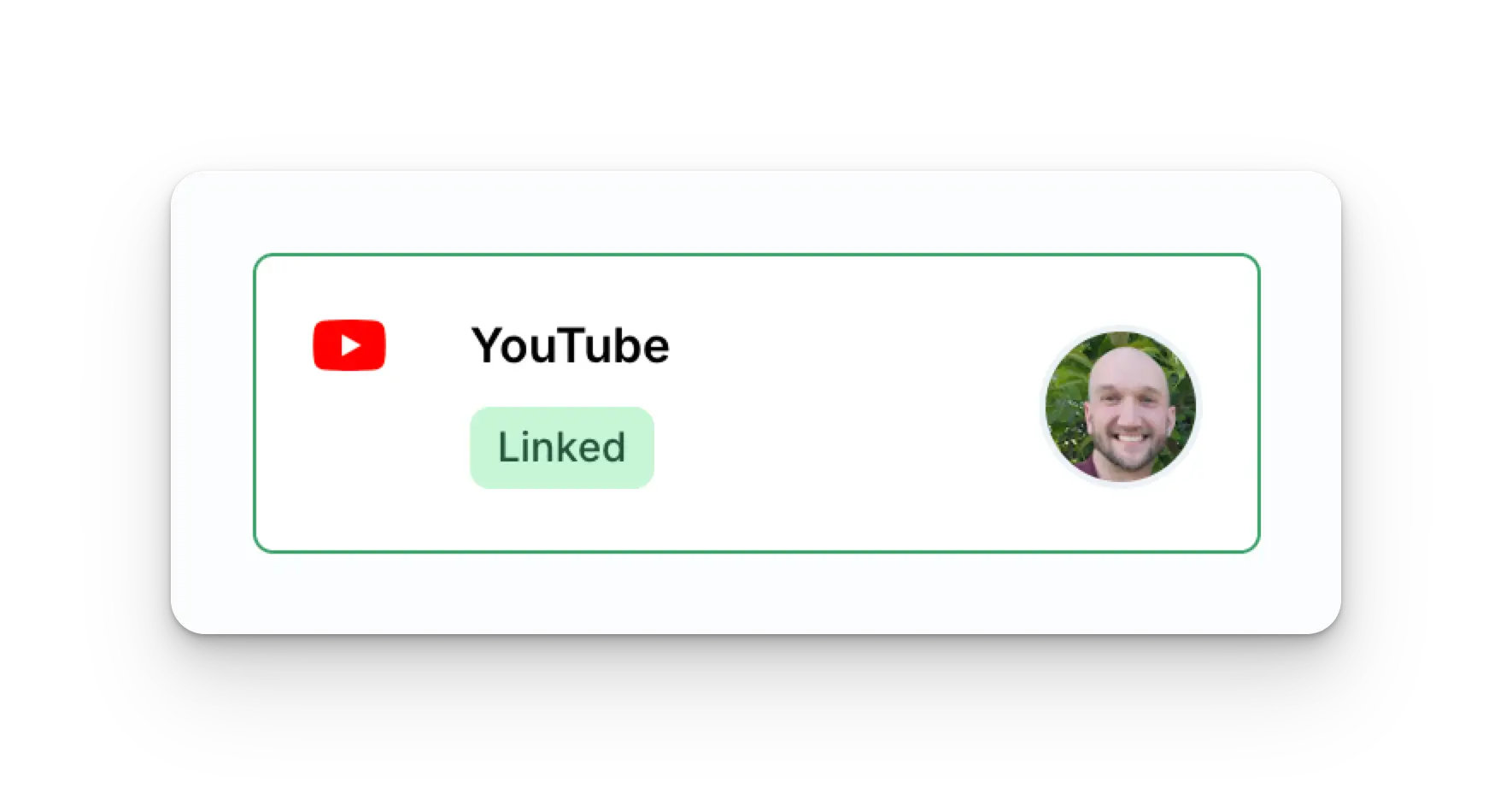
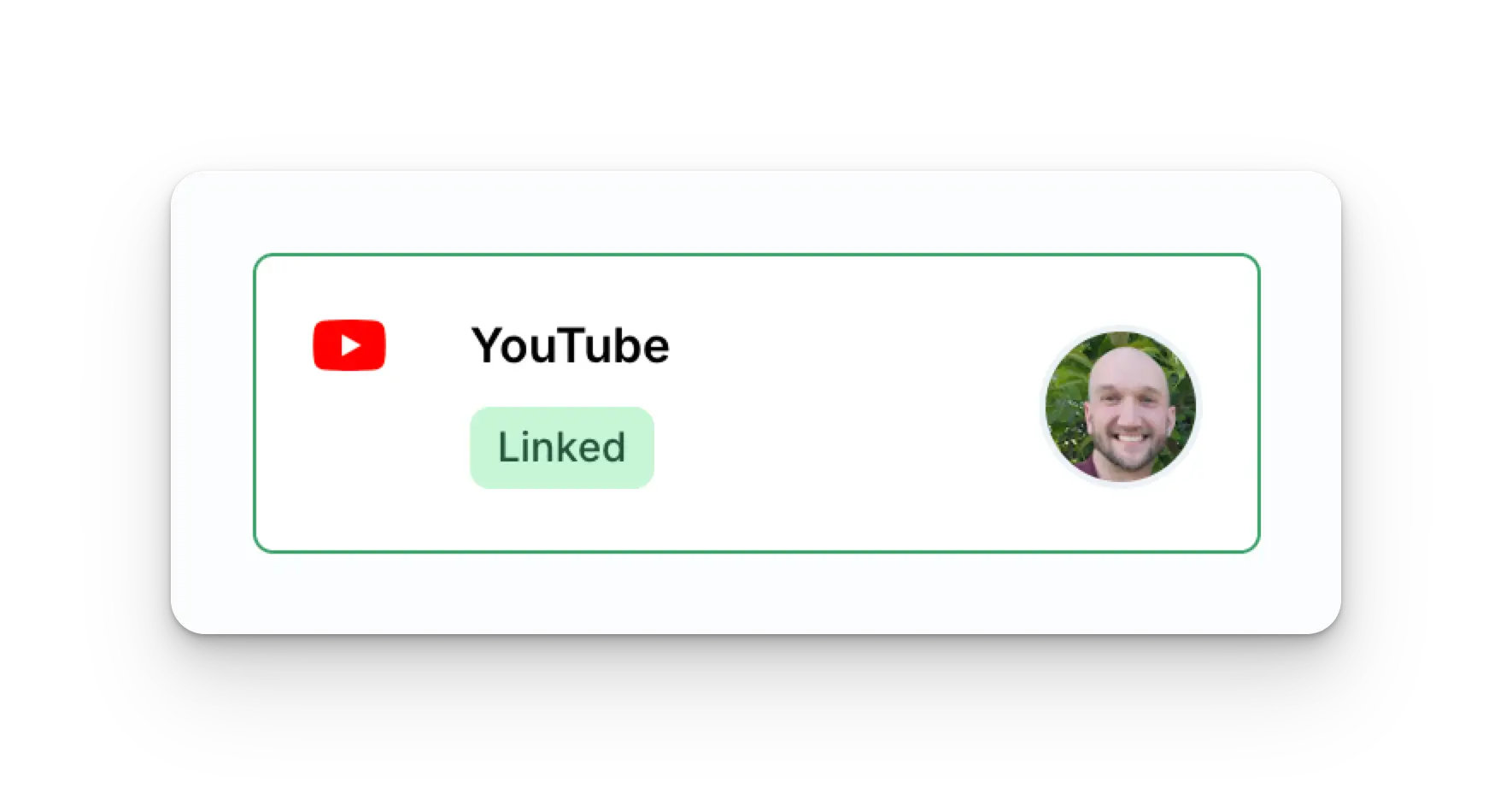
Troubleshooting YouTube Linking
YouTube posting requires your YouTube account to have at least one Channel and be an owner on the Channel. To create a YouTube Channel, click on your profile in the YouTube Dashboard and choose “Create a Channel”. You may also use this direct link to create a YouTube Channel if one does not exist: http://m.youtube.com/create_channel If you’re having issues viewing YouTube channels please see the troubleshooting guide.Additional YouTube Information
- Please see here for details on posting to YouTube, getting analytics, managing comments, or retrieving history.
- For more information on recommended image sizes, please see:
